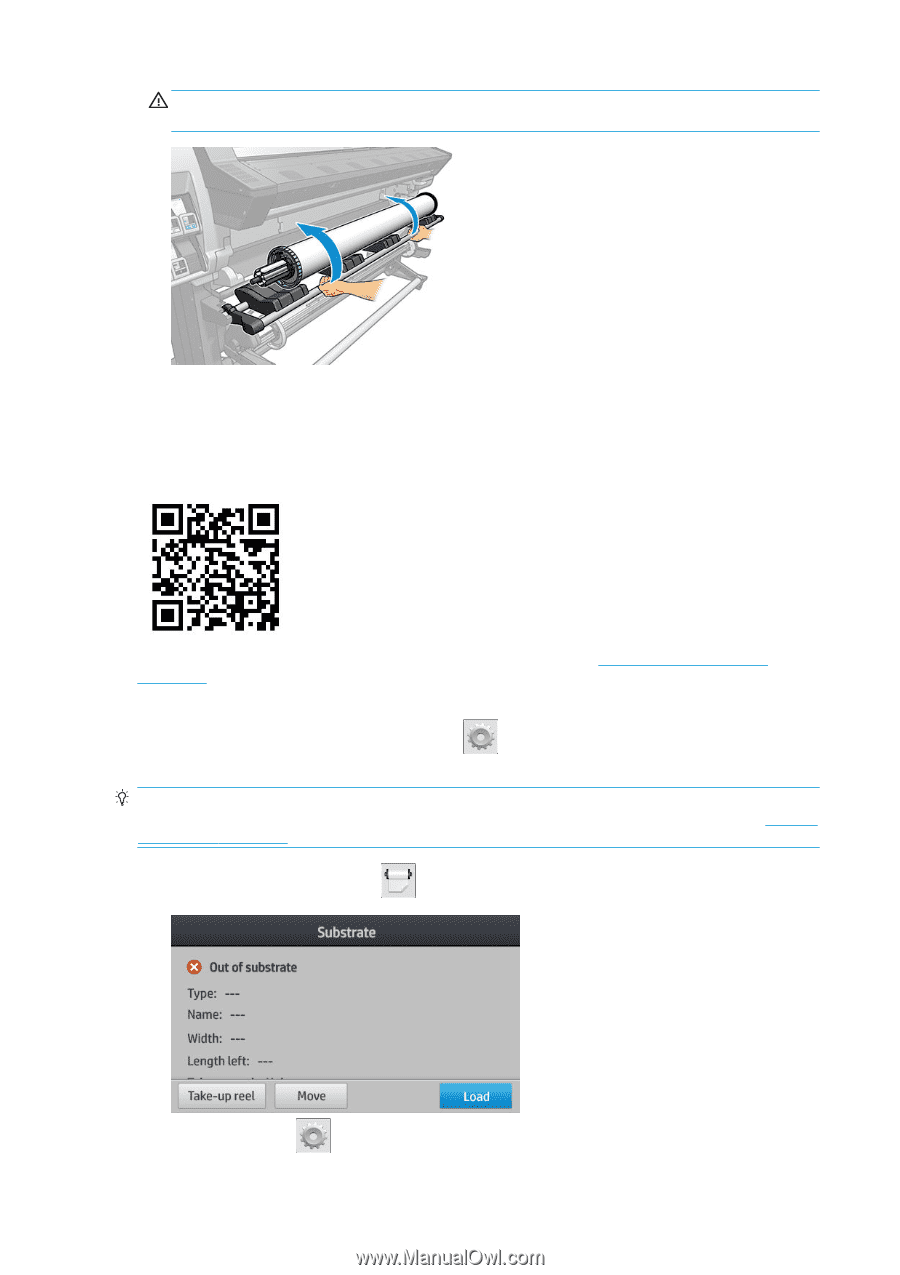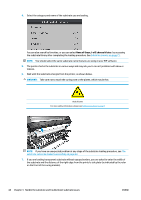HP Latex 110 Users Guide - Page 52
Load a roll into the printer
 |
View all HP Latex 110 manuals
Add to My Manuals
Save this manual to your list of manuals |
Page 52 highlights
CAUTION: Ensure that the sliders in the loading table are under the left hub, otherwise the spindle will not enter correctly into the left spindle support, and could fall on the floor. If you regularly use different substrates, you can change rolls more quickly if you pre-load rolls of different substrates on different spindles. Extra spindles are available for purchase. Load a roll into the printer To start this procedure, you need to have a roll loaded on the spindle. See Load a roll onto the spindle on page 42. The normal minimum substrate width is 23 inches (584 mm). To load substrates down to a minimum width of 10 inches (254 mm), go to the front panel and press , then Substrate > Substrate handling options > Enable narrow substrate. With this option, print quality is not guaranteed. TIP: When loading very thin or very thick substrates, or substrates with a tendency to curl, you should follow the manual loading procedure to reduce the risk of substrate jams and printhead crashes; see Assisted manual load on page 49. 1. At the printer's front panel, press , then Load. Alternatively, press , then Substrate load > Load roll. 46 Chapter 3 Handle the substrate and troubleshoot substrate issues ENWW