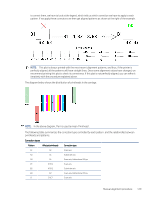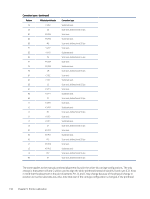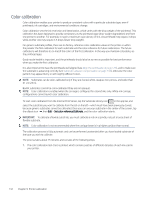HP Latex 2700 User Guide 3 - Page 135
magnitude and direction of different errors you may encounter in the patterns
 |
View all HP Latex 2700 manuals
Add to My Manuals
Save this manual to your list of manuals |
Page 135 highlights
1. In the printhead alignment widget, tap Color under the MANUAL heading. 2. To launch manual alignment, tap Print plot under the Alignment plot heading. The printer prints a plot such as the one shown below. It contains various different areas. On the left there are the patterns that are used to align. Concretely, there are three corrections for each colorant, which are X1, X2, X3; where X is the code of the colorant. X1 and X2 are used to correct printhead-to-printhead misalignments, while X3 is used to correct bidirectional misalignment. On the right of the plot there is, first of all, the carriage layout, which relates the codes present in the patterns to the printheads they correct. For instance, the patterns that start with A correct the misalignments on printhead 2. Below it there is an example of how this plot can be used to align. Finally, at the bottom right of the plot, there is the error and corrections legend, which reveals the magnitude and direction of different errors you may encounter in the patterns, and the corrections you should apply in the Internal Print Server. Printhead-alignment verification plot 3. The printer prints X series of patterns, each one named with a letter (A-L and R). In order to align with this plot we must achieve straight lines without discontinuities in all the patterns. For instance, if we look at the left of the example below we can observe that none of the lines in the patterns are straight. In order 128 Chapter 9 Printer calibration