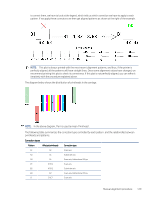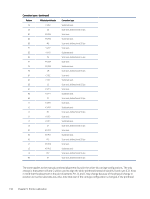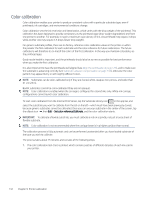HP Latex 2700 User Guide 3 - Page 136
to correct them, we have to look at the legend
 |
View all HP Latex 2700 manuals
Add to My Manuals
Save this manual to your list of manuals |
Page 136 highlights
to correct them, we have to look at the legend, which tells us which correction we have to apply to each pattern. If we apply these corrections we then get aligned patterns as shown at the right of the example. NOTE: This plot is always printed with the most recent alignment patterns, and thus, if the printer is perfectly aligned, all the patterns will have straight lines. Once some alignment values have changed, we recommend printing this plot to check its correctness. If this plot is not perfectly aligned, you can refine it iteratively with the procedure explained above. The diagram below shows the distribution of printheads in the carriage. NOTE: In the above diagram, 'Pen' is used to mean 'Printhead'. The following table summarizes the correction type controlled by each pattern, and the relationship between printheads and patterns. Correction types Pattern Affected printheads Correction type A1 Oc Scan axis A2 Oc Substrate axis A3 Oc Scan axis, bidirectional 55 ips B1 K1/K2 Scan axis B2 K1/K2 Substrate axis B3 K2 Scan axis, bidirectional 55 ips C1 C1/C2 Scan axis Manual alignment procedure 129