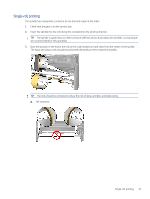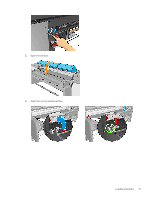HP Latex 2700 User Guide 3 - Page 53
Load a roll onto the spindle, Replace an edge holder strip
 |
View all HP Latex 2700 manuals
Add to My Manuals
Save this manual to your list of manuals |
Page 53 highlights
2. Attach other side of the edge holder in the space of the top diverter profile, covering the edge of the substrate with it. Make sure that each edge holder is properly positioned and not bent as this could cause a carriage crash. 3. Turn the screw at the front part of the edge holder to fix it in place. 4. Ensure that the substrate is aligned with the edge holder. CAUTION: Place the edge holder carefully. It should remain perfectly straight, otherwise it could damage the printheads and carriage. TIP: Once installed, an edge holder should not be slid sideways. If you want to move it sideways, remove it and reinstall it in the new position. Replace an edge holder strip Replacement edge holder strips can be found in the user maintenance kit. Replace the strip if it is broken (for example, by an impact) or deteriorated (for example, by accumulated ink). 1. If it is installed in the printer, remove the edge holder from the platen. 2. Remove the old strip and insert the new one. 3. Replace the edge holder on the platen, if you intend to use it. Load a roll onto the spindle Contact HP for the recommended third-party solutions for substrate lifter and core adaptors. 46 Chapter 6 Handle the substrate