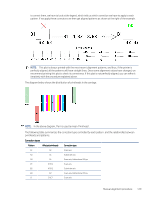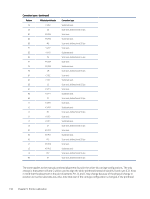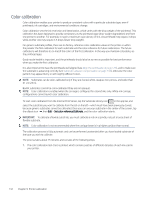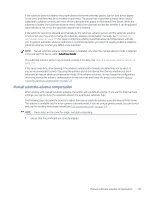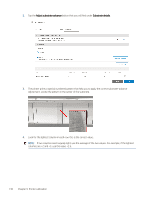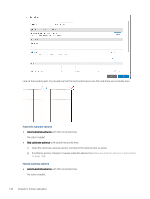HP Latex 2700 User Guide 3 - Page 140
When to calibrate, Calibration status, reference state is defined.
 |
View all HP Latex 2700 manuals
Add to My Manuals
Save this manual to your list of manuals |
Page 140 highlights
2. The test chart is scanned and color-measured using the embedded spectrophotometer. If the scan cannot be completed successfully, a message is displayed by the Internal Print Server; see Color calibration fails on page 299. 3. From the measurements made by the spectrophotometer, the printer calculates the necessary correction tables to apply to your print jobs for consistent color printing on that substrate type-except in the case of the first calibration, which sets the reference for later ones. When to calibrate Calibration should be done in any of the following circumstances: ● Whenever a new substrate type is introduced that has not yet been calibrated: to set the reference. ● Whenever you notice excessive color differences between prints. Such color differences can be caused by aging and wear of the printheads, installing new printheads, changes in substrate characteristics between one roll and another, changing substrate settings (such as extra fluid amounts), changing environmental conditions, and so on. Calibration status ● Color reference not set status indicates that this substrate has never been calibrated, and therefore no reference state is defined. ● Calibrated status indicates that a color calibration has been performed successfully on this substrate, the reference state is defined and still up to date. ● Not calibrated status indicates that the printer status has changed since the reference was defined, so a new calibration must be done in order to maintain color consistency. Color calibration 133