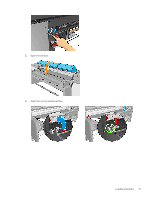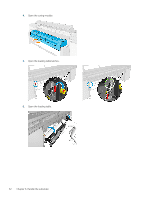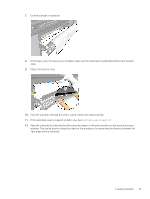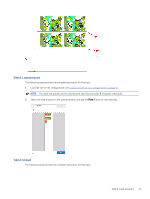HP Latex 2700 User Guide 3 - Page 60
HP Latex 2700 Manual
 |
View all HP Latex 2700 manuals
Add to My Manuals
Save this manual to your list of manuals |
Page 60 highlights
7. Unwind a length of substrate. 8. If the heavy-duty roll accessory is installed, make sure the substrate is loaded behind the input diverter roller. 9. Place it in the print zone. 10. Push the substrate through the printer until it reaches the output spindle. 11. If the substrate saver is required, install it now. See Substrate saver on page 147. 12. Align the substrate by checking that the substrate edge is in the same position on the input and output spindles. This can be done by using the rulers on the spindles or by measuring the distance between the right edge and the side plate. Loading substrate 53

7.
Unwind a length of substrate.
8.
If the heavy-duty roll accessory is installed, make sure the substrate is loaded behind the input diverter
roller.
9.
Place it in the print zone.
10.
Push the substrate through the printer until it reaches the output spindle.
11.
If the substrate saver is required, install it now. See
Substrate saver
on page
147
.
12.
Align the substrate by checking that the substrate edge is in the same position on the input and output
spindles. This can be done by using the rulers on the spindles or by measuring the distance between the
right edge and the side plate.
Loading substrate
53