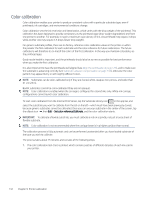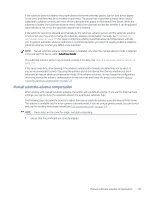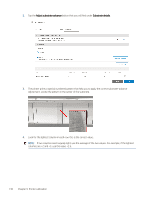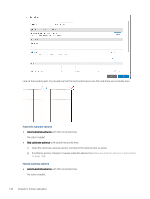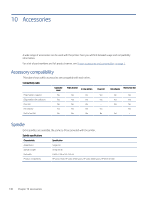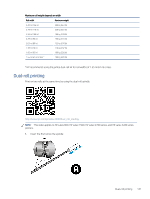HP Latex 2700 User Guide 3 - Page 144
Substrate-advance verification, In the Internal Print Server, tap
 |
View all HP Latex 2700 manuals
Add to My Manuals
Save this manual to your list of manuals |
Page 144 highlights
5. Enter the value for each row into the window that appears in the Internal Print Server. Check that all values are correct, then tap Apply. IMPORTANT: The manual substrate-advance compensation obtained through this process should be used only with the loaded substrate type and on this printer. If you want to use the same substrate type with another printer, you need to go through the same process on the other printer. Substrate-advance verification You can use the advance plot to check that your current substrate-advance settings are working properly to give you the best print quality on the loaded substrate with the selected substrate preset. You can check the substrate advance in this way whether you have selected automatic or manual substrate advance. Before starting, ensure that the printer is prepared for printing: substrate-advance sensor clean, printheads aligned and in good condition, enough substrate loaded, and so on. In the Internal Print Server, tap the Print advance plot button within Substrate details. Substrate-advance verification 137