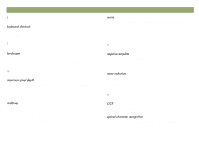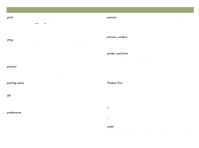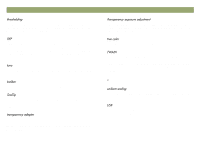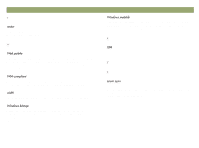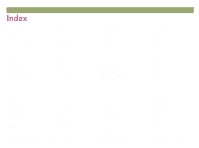HP Scanjet 7450c HP Scanjet 7400C Series Scanner Windows - (English) User Manu - Page 127
other transparent media.
 |
View all HP Scanjet 7450c manuals
Add to My Manuals
Save this manual to your list of manuals |
Page 127 highlights
Back to TOC The process of rendering all areas darker than a set value as black, and all areas lighter than a set value as white. Useful when converting grayscale images to black and white. Tagged Image File Format. A bitmapped file format for images, capable of storing up to 24-bit depth images. TIFF file format is especially appropriate for scanned images and is supported by many programs and computers. TIFF files are saved with the filename extension .tif. The overall effect produced by the combination of lighting, shade, and color. The area that contains buttons for an program's controls. A brief description that appears when the mouse pointer pauses over a control (such as a menu item or toolbar button) in a software program's window. Abbreviated as XPA. An optional accessory used to scan transparencies, negatives, and slides. An XPA connector is plugged into the scanner, and a template is used to position the transparency above the glass. 127 A tool in the HP PrecisionScan Pro software for adjusting the Midtones (contrast), Highlights, and Shadows for transparencies, negatives, and other transparent media. An image type that is rendered with 24-bits per pixel per color. An industry-standard communications protocol for sending instructions to hardware (such as a scanner) and receiving data back from them (such as an image). If you are using a program that supports TWAIN, you can start the HP PrecisionScan Pro software directly from that program. A method of stretching or shrinking an image proportionately in both the vertical and horizontal directions. Universal Serial Bus. An interface for connecting peripherals, such as scanners, to a computer.