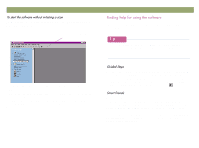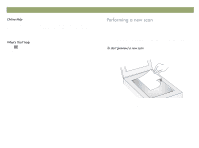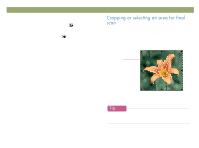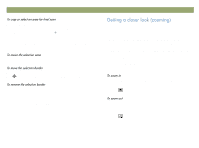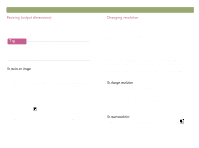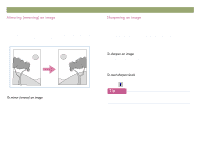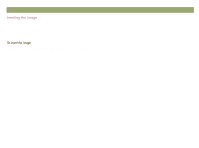HP Scanjet 7450c HP Scanjet 7400C Series Scanner Windows - (English) User Manu - Page 37
Output Type, Automatically Set Type
 |
View all HP Scanjet 7450c manuals
Add to My Manuals
Save this manual to your list of manuals |
Page 37 highlights
Back to TOC On the Output Type menu, click Automatically Set Type. The software chooses the best output type based on the image inside the selection area. Scanning from HP PrecisionScan Pro 37 These tools are needed most often, but using any of them is still optional. Depending on the output type chosen, some tools will not be available.

Back to TOC
Scanning from HP PrecisionScan Pro
37
7R±UHVHW±RXWSXW±W\SH
On the
Output Type
menu, click
Automatically Set Type
. The
software chooses the best output type based on the image inside the
selection area.
0DNLQJ²RSWLRQDO²DGMXVWPHQWV»²EDVLF
These tools are needed most often, but using any of them is still
optional. Depending on the output type chosen, some tools will not be
available.