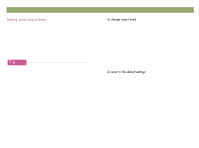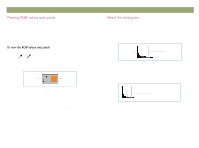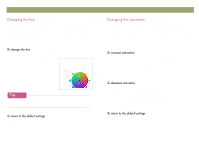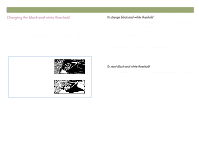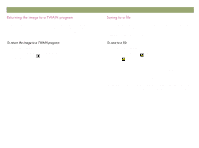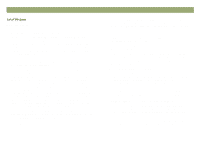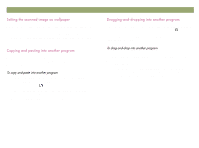HP Scanjet 7450c HP Scanjet 7400C Series Scanner Windows - (English) User Manu - Page 52
Hvfuhhqlqj²lpdjhv, 5hvhwwlqj²doo²dgmxvwphqwv
 |
View all HP Scanjet 7450c manuals
Add to My Manuals
Save this manual to your list of manuals |
Page 52 highlights
52 Scanning from HP PrecisionScan Pro Use the Descreen command to reduce undesirable patterns in printed items that you are scanning. An example of an undesirable pattern is a moiré pattern, or the circles that often appear on pictures printed in newspapers. Note that scanning takes longer when this command is selected. If you are not scanning a printed original, turn Descreen off to reduce scanning time. On the Advanced menu, click Descreen. Select the option again to turn it off. Back to TOC You can reset images to the optimal (default) values the scanning software chose for the image. Optimal values are based on the output type selected. Resetting removes all adjustments you have made except the output type, zoom level, or the selection area. Do one of the following: On the Edit menu, click Undo Editing Changes. On the toolbar, click .