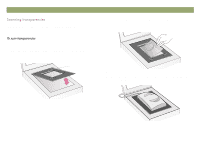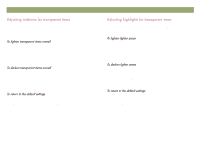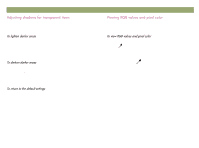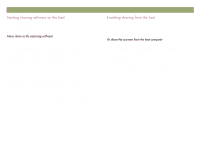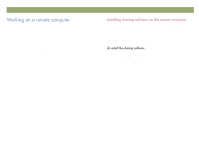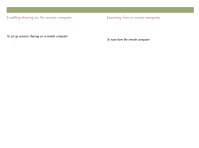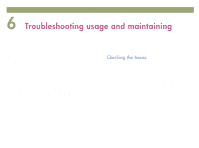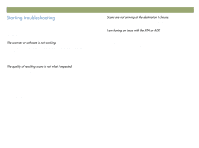HP Scanjet 7450c HP Scanjet 7400C Series Scanner Windows - (English) User Manu - Page 75
Runlqj²rq²wkh²krvw²frpsxwhu
 |
View all HP Scanjet 7450c manuals
Add to My Manuals
Save this manual to your list of manuals |
Page 75 highlights
Back to TOC 75 The HP scanning software includes HP PrecisionScan LAN, a feature that allows a user on one computer to use the scanning software with a scanner attached to another computer. HP PrecisionScan LAN requires at least two computers: one with the scanner connected to it (the host computer) and one or more not connected to the scanner (the remote computers). To be able to use the scanner, the computers must be on the same local area network (LAN) as the scanner. The components that enable scanner sharing are automatically installed on the host computer when you install the HP PrecisionScan Pro software. For other users to be able to use the scanner, the host computer must be running the sharing software, and sharing must be enabled.