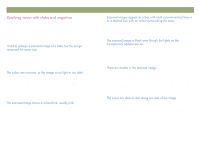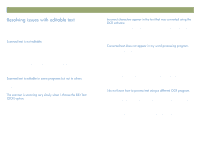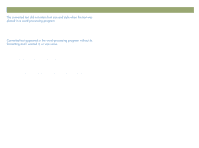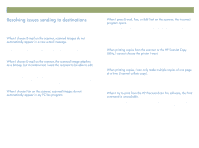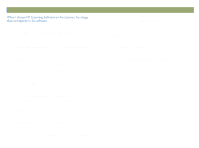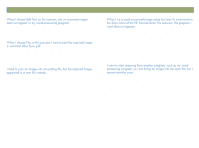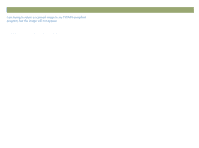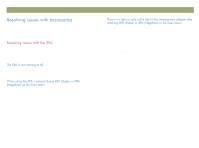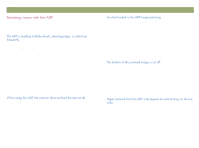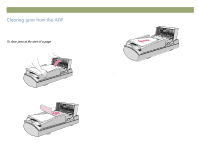HP Scanjet 7450c HP Scanjet 7400C Series Scanner Windows - (English) User Manu - Page 93
HP PrecisionScan Pro software
 |
View all HP Scanjet 7450c manuals
Add to My Manuals
Save this manual to your list of manuals |
Page 93 highlights
Back to TOC By default, text opens in Word or WordPad. Change which program displays the text. See "Changing settings for buttons" on page 24. Because the File option is for archiving files, the .pdf format is used to keep formatting and provide a small file size. To save in a different file format, scan the item to the HP PrecisionScan Pro software and use the Save As command on the Scan menu. Some programs only allow scanned images to be placed into new files. Cut and paste the image into the file you want. Or, save the scanned image as a file and import it into the other program. Troubleshooting usage and maintaining 93 The HP PrecisionScan Pro software might not recognize the program as a destination. Do one of the following: Save the scanned image in a file type the other program uses, and then open the file in the other program. Copy and paste or drag-and-drop the image into the other program. Reinstall the program that is not being recognized. This might allow the HP PrecisionScan Pro software to recognize it. The other program must be TWAIN compliant. If you cannot find a command such as Acquire, check the documentation for the program to see if it is compliant. If not, do one of the following in the HP PrecisionScan Pro software: Save the scanned image as a file and then insert the file into the other program. Click Scan To from the Scan menu, and choose a program. Copy and paste or drag-and-drop the image into the other program.