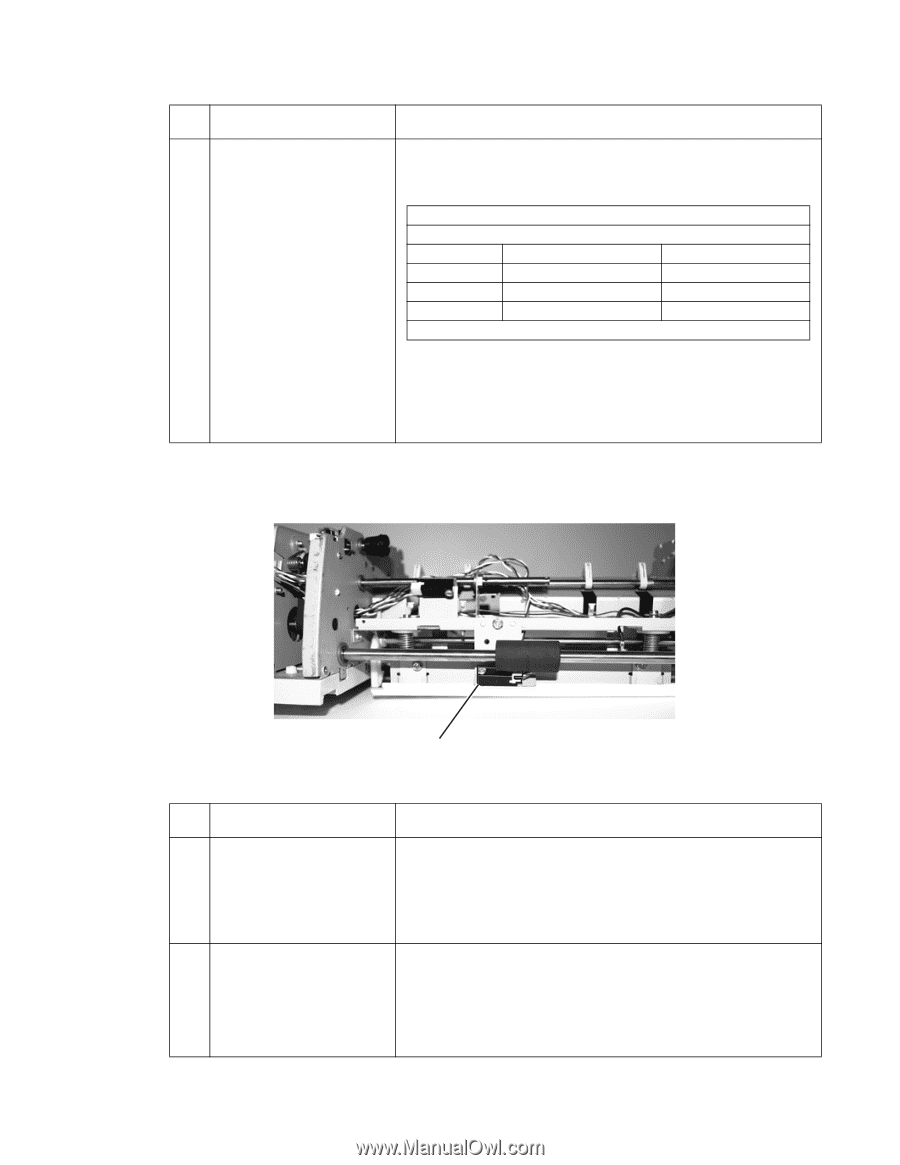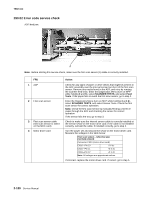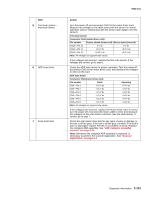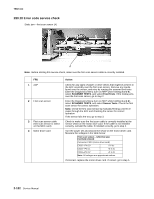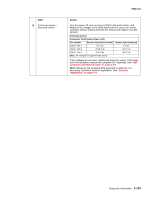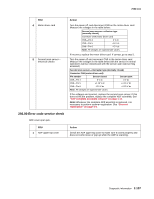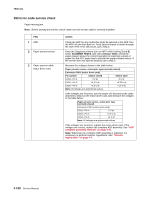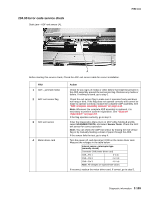Lexmark X644E Service Manual - Page 143
Error code service check, ADF complete assembly removal on Scanner
 |
UPC - 734646093156
View all Lexmark X644E manuals
Add to My Manuals
Save this manual to your list of manuals |
Page 143 highlights
7002-xxx FRU 5 Second scan sensor- electrical checks 291.01 Error code service check First ADF scan sensor (A) jam. Action Turn the power off, and reconnect CN9 to the motor driver card. Measure the voltages in the table below with the sensor in normal operation (sensor closed) and with the sensor open (sensor flag activated). Second scan sensor Connector CN9 (motor driver card) Pin number Sensor closed Sensor open CN9-Pin 4 +0 V dc CN9-Pin 5 +1.16 V dc CN9-Pin 6 +5.0 V dc Note: All voltages are approximate values. 0 V dc +1.16 V dc +0.15 V dc If the voltages are incorrect, replace the second scan sensor. If this does not fix the problem, replace the complete ADF assembly. See "ADF complete assembly removal" on page 4-15. Note: Whenever the complete ADF assembly is replaced, it is necessary to perform scanner registration. See "Scanner registration" on page 4-4. A Note: Before starting this service check, make sure the first scan sensor cable is correctly installed. FRU 1 ADF 2 Area around the first scan sensor Action The leading edge of the media was detected by the first scan sensor, but never detected by the trailing edge. Clear any media that may be in the ADF. Enter Diagnostics Menu (turn on MFP while holding 3 and 6), select SCANNER TESTS, load some sheets of paper in the ADF paper tray, and select Feed Tests. If the error continues at or near the same point, go to step 2. Check the area around the first scan sensor for anything that might cause the stop or jam prior to exiting the first scan sensor. If the problem continues and you cannot find anything causing this jam, replace the complete ADF assembly. Note: Whenever the complete ADF assembly is replaced, it is necessary to perform scanner registration. See "Scanner registration" on page 4-4. Diagnostic information 2-105