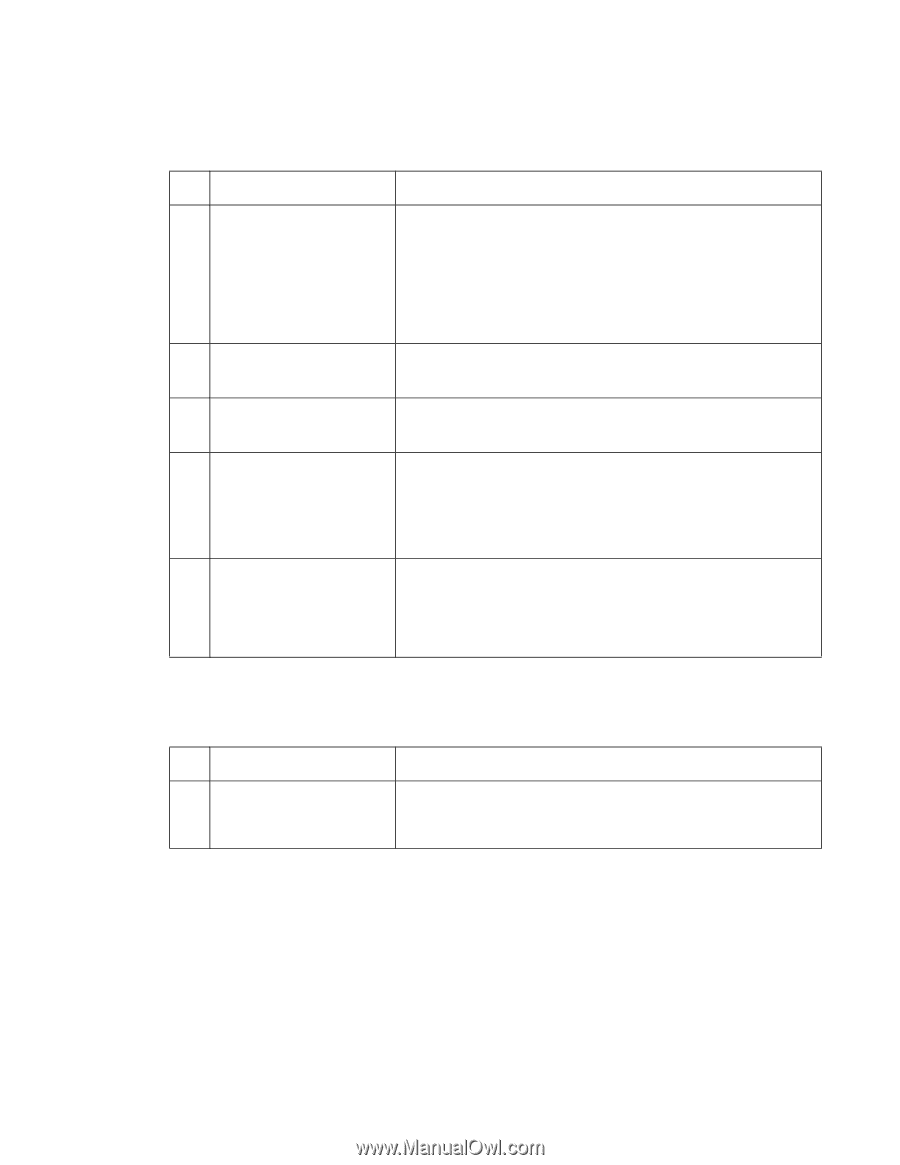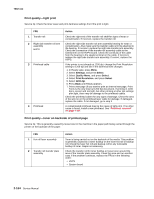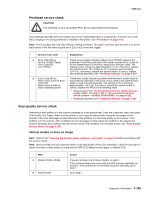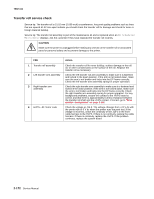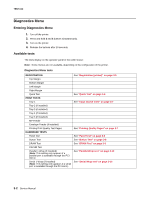Lexmark X644E Service Manual - Page 207
Line compression, Wavy lines, Flatbed CCD - adf roller
 |
UPC - 734646093156
View all Lexmark X644E manuals
Add to My Manuals
Save this manual to your list of manuals |
Page 207 highlights
7002-xxx Line compression Note: This problem is usually caused by "shocks" of media entering or exiting any roller pairs. FRU 1 Media 2 Lower exit guide assembly 3 ADF assembly 4 Pick mechanism Separator arm 5 Flatbed CCD module Action Measure the distance from the leading or training edge of the media to the compression. • If the distance is approximately 53mm from the leading edge, go to step 2. • If the distance is approximately 57mm from the leading edge of the media, go to step 3. • If the distance is approximately 137mm from the training edge of the media, go to step 4. This can be caused by the impact of the media entering the second scan area. Replace the lower exit guide assembly. See "Lower exit guide assembly removal" on page 4-47. This can be caused by the shock of the media being released from the first scan roller. Replace the complete ADF assembly. See "ADF complete assembly removal" on page 4-15. This can be caused by the shock of paper release from the feed/ separator roller. Replace the following FRUs in the order listed: • Pick mechanism. See "ADF pick assembly removal" on page 4-7. • Separator assembly. See "Separator assembly torque limiter removal" on page 4-52. This problem can be caused by flatbed motor vibration and will usually appear at the left or right edges of a scan. Replace the following FRUs in the order shown: • Flatbed CCD module • Flatbed scan motor Wavy lines Wavy lines seen only on flatbed text or mixed mode up to 300 dpi scans. FRU 1 Flatbed CCD module assembly Action • Replace the flatbed CCD module assembly. See "Flatbed CCD module assembly removal" on page 4-28. If the problems continue, replace the flatbed scan motor. See "Flatbed scan motor assembly removal" on page 4-41. Diagnostic information 2-169