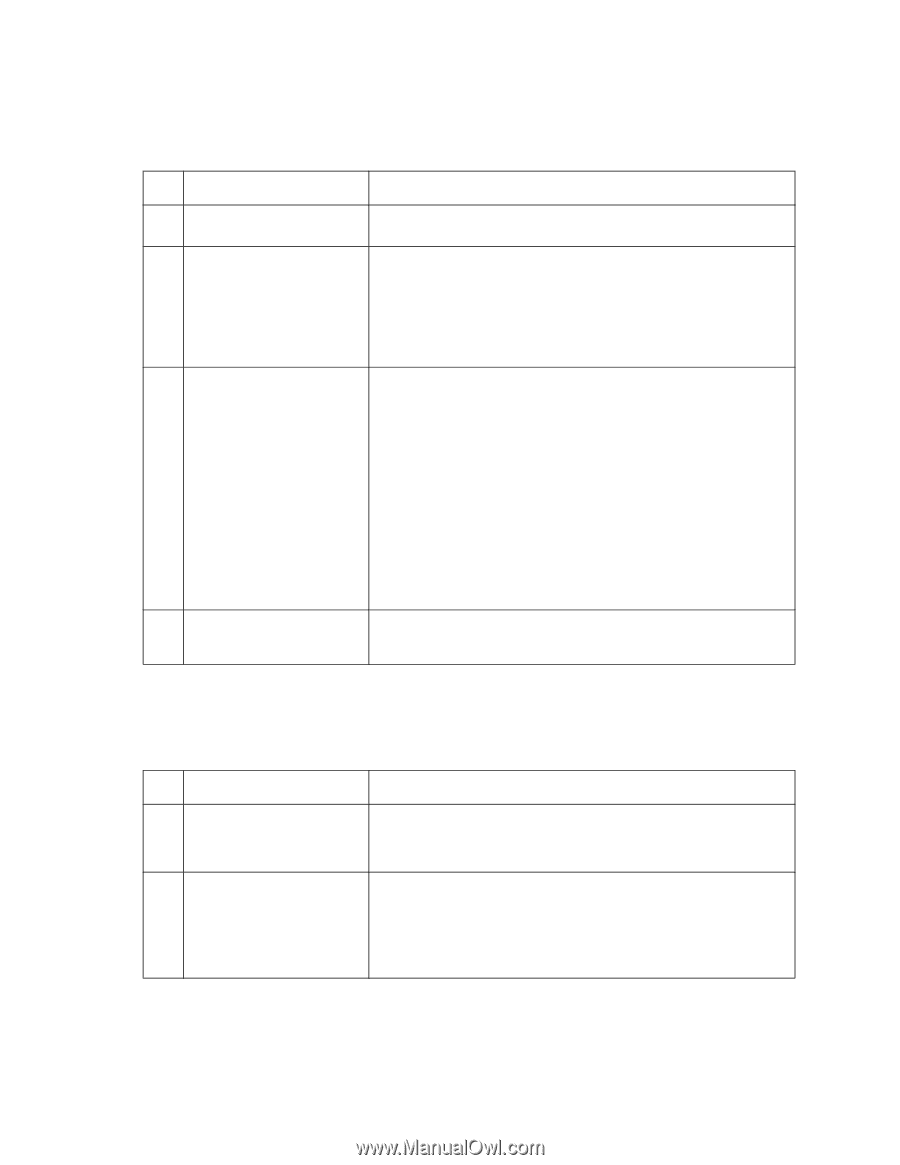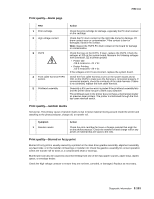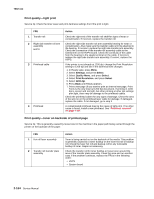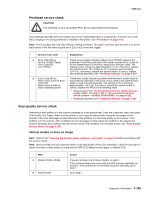Lexmark X644E Service Manual - Page 202
Print quality-light print, Print quality-toner on backside of printed Action, Settings, Select
 |
UPC - 734646093156
View all Lexmark X644E manuals
Add to My Manuals
Save this manual to your list of manuals |
Page 202 highlights
7002-xxx Print quality-light print Service tip: Check the toner saver and print darkness settings first if the print is light. FRU 1 Transfer roll 2 Right side transfer roll arm assembly HVPS 3 Printhead cable 4 Printhead Action Check the right end of the transfer roll shaft for signs of wear or contamination. If incorrect, replace the transfer roll. Check the right side transfer roll arm assembly bearing for wear or contamination. Also make sure the transfer cable is firmly attached to the bearing. If incorrect, replace the right side transfer arm assembly. Check the connection of the transfer roll assembly cable to the transformer on the HVPS board. Check the continuity of the cable from the bearing to the spade terminal on the cable. If incorrect, replace the right side transfer arm assembly. If correct, replace the HVPS. If the printer is not already at 1200 dpi, change the Print Resolution setting to 1200 dpi and see if the darkness level changes: 1. In Ready state, press Menu. 2. Select Settings, and press Select. 3. Select Quality Menu, and press Select. 4. Select Print Resolution, and press Select. 5. Select 1200 dpi. 6. Press Back until Ready appears. 7. Print a test page (if you want to print an internal test page, Print Fonts is the only internal 1200 dpi document). If printing in 1200 dpi is correct and not light, but other printing at other dpi settings print light, there may be damage to the printhead cables. Check the printhead cables for any signs of damage. Check the area of the wire tie on the printhead laser cable for damage. If damaged, replace the cable. If not damaged, go to step 3 A contaminated printhead may be the cause of light print. If no other cause is found, install a new printhead. See "Printhead removal" on page 4-127. Print quality-toner on backside of printed page Service tip: This is generally caused by loose toner in the machine in the paper path being carried through the printer on the backside of the paper. FRU 1 Hot roll fuser assembly 2 Transfer roll transfer plate assembly Action Toner is being carried out on the backside of the media. This problem is generally caused by a toner buildup on the fuser hot roll or backup roll. Check the fuser hot roll and backup roll for any noticeable buildup of toner. Repair as necessary. Check the transfer roll for toner buildup or loose toner around the area of the transfer plate assembly. Clean the area and run another copy. If the problem continues, replace the FRUs in the following order: • HVPS • System board 2-164 Service Manual