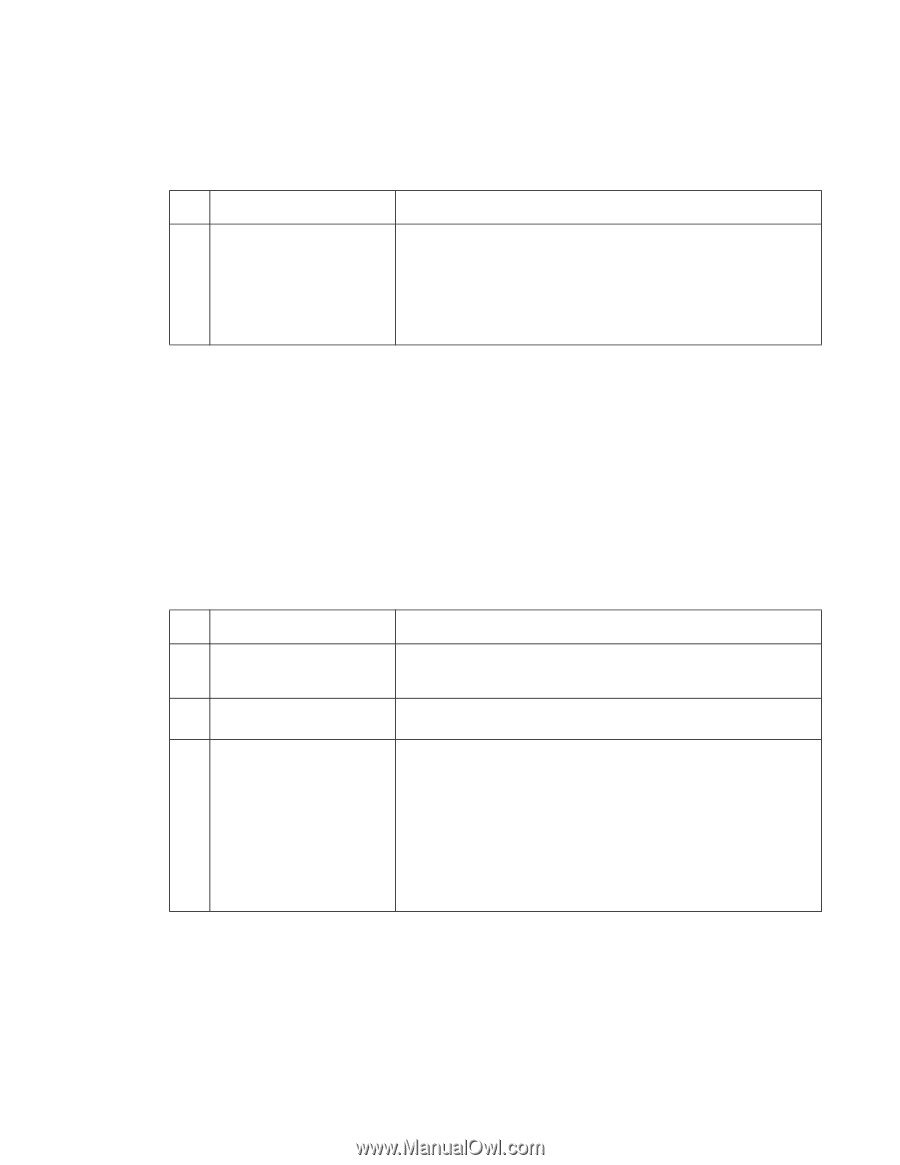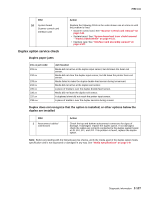Lexmark X644E Service Manual - Page 161
ADF paper width sensor service check-models X644e/X646e, Charge roll service check
 |
UPC - 734646093156
View all Lexmark X644E manuals
Add to My Manuals
Save this manual to your list of manuals |
Page 161 highlights
7002-xxx ADF paper width sensor service check-models X644e/X646e Note: There are two cables between the motor driver card and the paper width sensor. Check to make sure both cables are installed correctly. FRU 1 ADF paper tray Action Enter the Diagnostics Menu (turn on MFP while holding 3 and 6), select SCANNER TESTS, and select Sensor Tests. Check the ADF paper width sensor for correct operation by moving the paper width guides on the paper tray in and out. If only one or two of the sensor widths does not operate properly, replace the ADF paper tray assembly. If none of the sensors operate correctly, replace the ADF paper tray. If this does not fix the problem, replace the motor driver card. Charge roll service check Service tip: Close and evenly spaced repetitive marks 47.19 mm (1.86 in.) apart, or spots on the page can be caused by a damaged or contaminated dual charge roll. Service tip: Make sure the right charge roll arm bushing is correctly installed and operates correctly. To remove the charge roll: 1. Wrap a piece of plain white paper around the charge roll to prevent contamination or damage. 2. Carefully remove the roll by pressing outward and to the right on the charge roll link arm, and remove the charge roll from the right side charge roll bearing. 3. Remove the charge roll from the left side charge roll bearing, and remove the roll from the printer. Leave the paper wrapped around the charge roll until it is reinstalled. FRU 1 Charge roll assembly 2 Left side charge roll link 3 Right side charge roll link Right charge roll bushing Action Check the charge roll for correct installation, toner buildup, marks, cuts, or other signs of contamination or damage. Replace as necessary. Check the left side charge roll link assembly for correct assembly operation. Check for damage to the arm or bearing assembly. Check the right side charge roll link assembly for correct assembly operation. If incorrect, replace the charge roll link assembly with the charge roll link assembly kit. If correct, check the right charge roll link assembly bearing for signs of wear or contamination. Excessive contamination could cause intermittent charging of the charge roll. If incorrect, replace the link assembly. Check for continuity of the right link assembly from the bearing to the charge roll high voltage contact on the right side frame. If incorrect, replace the link assembly. Make sure the charge roll bushing is installed and operating correctly. Note: The screw that attaches the charge roll lead to the contact must be secure. Diagnostic information 2-123