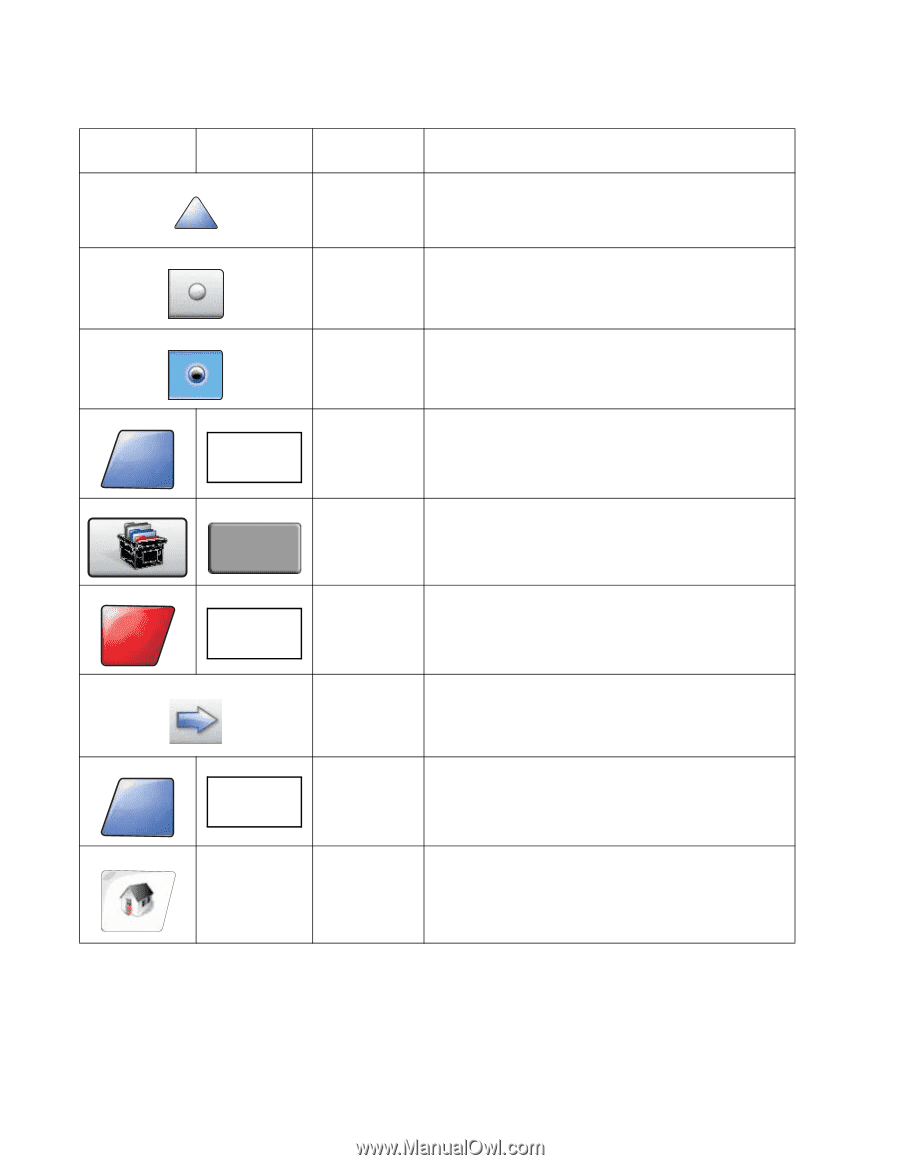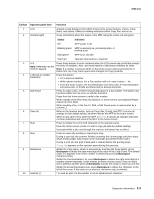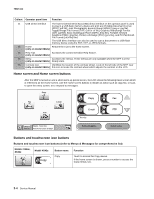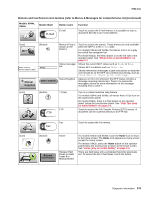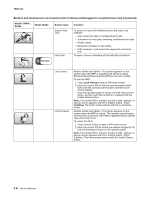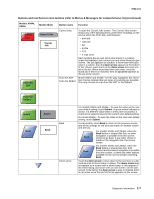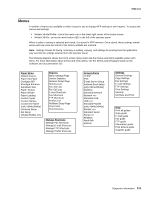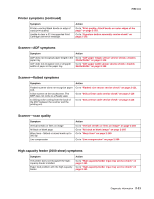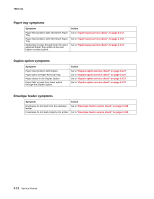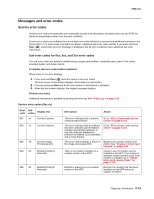Lexmark X644E Service Manual - Page 46
up arrow, radio, Continue, custom, Cancel, Models X644e, X646e, Button name, Function
 |
UPC - 734646093156
View all Lexmark X644E manuals
Add to My Manuals
Save this manual to your list of manuals |
Page 46 highlights
7002-xxx Buttons and touchscreen icon buttons (refer to Menus & Messages for comprehensive list) (continued) Models X644e, X646e Model X642e Button name Function Up arrow Touch the up arrow to move up to the next item in a list, such as a list of menu items or values. When on the first screen presented with a long list, the up arrow is gray to indicate that it is not active. On the second screen needed to show the rest of the listed item, the up arrow is blue to show that it is active. Unselected radio This is an unselected radio button. button Continue Cancel Done Selected radio button This is a selected radio button. Touch a radio button to select it. The radio button changes color to show it is selected. In Sample screen two, the only paper size selected is Letter. Continue Continue Custom Custom Touch Continue after a menu item or value on a screen is selected and more changes need to be made for a job from the original screen. Once Continue is touched, the original screen appears. Allows for creating a custom button based on the user's needs. Cancel Cancel Touch Cancel to cancel an action or a selection. Touch to cancel out of a screen and return to the previous screen. Select Done Done Touch to select a menu. The next screen appears showing menu items. Touch to select a menu item. The next screen appears showing values. Allows specifying that a job is finished. For example, when scanning an original document, one could indicate that the last page is scanned, and then printing the job would begin. Home Touch the Home button to return to the home screen. The Home button appears on every screen except the home screen. See the "Home screen and Home screen buttons" on page 2-4 for more information. 2-8 Service Manual