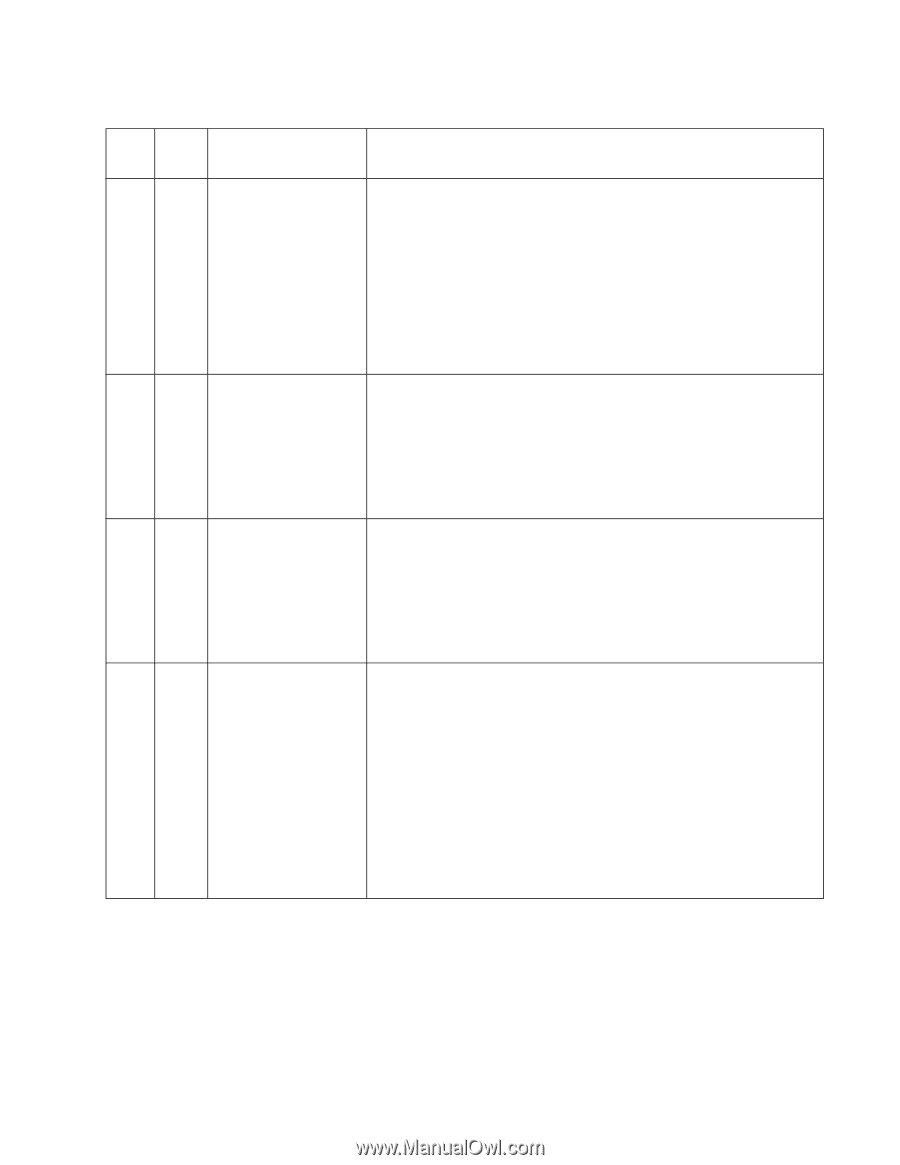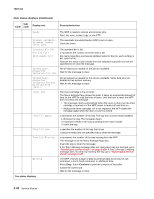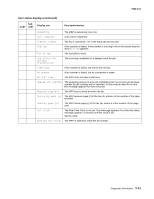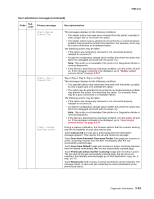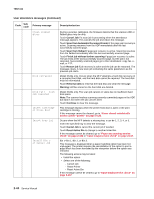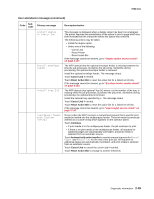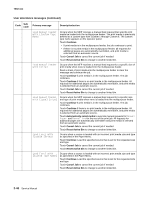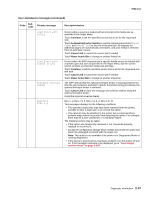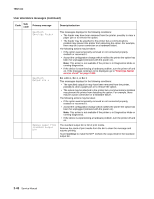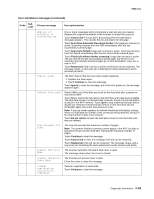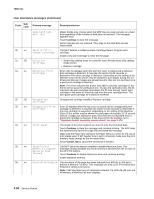Lexmark X644E Service Manual - Page 83
Cancel Job, Reset Active Bin, Continue, Automatically select media, Primary message
 |
UPC - 734646093156
View all Lexmark X644E manuals
Add to My Manuals
Save this manual to your list of manuals |
Page 83 highlights
7002-xxx User attendance messages (continued) Code Sub code Primary message Description/action Install Duplex or Cancel Job Install envelope feeder Install tray [x] Load manual feeder with [Custom String] This message is displayed when a duplex option has been hot unplugged. The printer requires the reinstallation of the option to print a page which has been formatted by the interpreter before the option was removed. The following actions may be taken: • Install the duplex option. • Select one of the following: - Cancel Job - Reset Printer - Reset Active Bin If the message cannot be cleared, go to "Duplex option service check" on page 2-127. The MFP detects that the optional envelope feeder is missing between the time the job processes, but before the job prints. Sometime during processing, the optional envelope feeder is removed. Install the optional envelope feeder. The message clears. Touch Cancel Job if needed. Touch Reset Active Bin to reset the active bin for a linked set of bins. If the message cannot be cleared, go to "Envelope feeder service check" on page 2-129. The MFP detects that optional Tray [x], where x is the number of the tray, is missing while the job processes, but before the job prints. Sometime during processing, the optional tray is removed. Install the optional tray specified by x. The message clears. Touch Cancel Job if needed. Touch Reset Active Bin to reset the active bin for a linked set of bins. If the message cannot be cleared, go to "Input tray(s) service check" on page 2-147. Occurs when the MFP receives a manual feed request that a specific print media be loaded into the multipurpose feeder. The print media is previously defined as a custom string which appears on the operator panel. Touch Continue. • If print media is in the multipurpose feeder, the job continues to print. • If there is no print media in the multipurpose feeder, all requests for additional pages are automatically overridden, and print media is selected from an automatic source. Touch Automatically select media to override manual requests for Manual Paper and Manual Env for the rest of the print job. All requests for additional pages are automatically overridden, and print media is selected from an automatic source. Touch Cancel Job to cancel the current job if needed. Touch Reset Active Bin to change to another linked bin. Diagnostic information 2-45