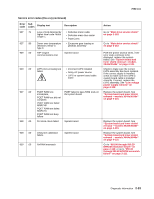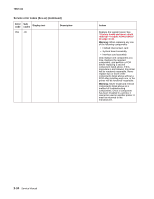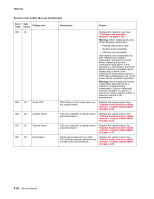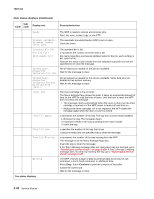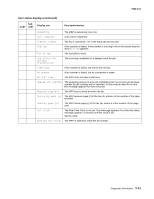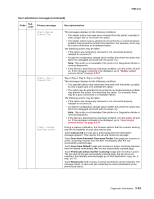Lexmark X644E Service Manual - Page 76
User status displays. - maintenance reset
 |
UPC - 734646093156
View all Lexmark X644E manuals
Add to My Manuals
Save this manual to your list of manuals |
Page 76 highlights
7002-xxx User status displays. User status displays Sub Code code Display text Bin [x] Full Busy Deleting selected job(s) Flushing Buffer Hex Trace Insufficient resources. Try again when the system is idle. Invalid or incorrect password. Invalid PIN. Job cannot be deleted Maintenance Network Network [x] Network [x], [y] No jobs selected Description/action x represents the number of the output bin that is full when the MFP bins are linked. Remove print media from the bins. The message clears once the output level of the linked bins is no longer full. The MFP is busy receiving, processing, or printing data. Press Stop to access the job queue. The Delete button is touched after jobs have been selected. The MFP flushes corrupted data and discards the current print job. The MFP is in Hex Trace mode. Hex Trace isolates the source of a print job problem. When Hex Trace is active, all data sent to the MFP prints in hexadecimal and character representation. Exit Hex Trace to print jobs normally. To exit Hex Trace, unplug the MFP. There are not enough system resources at this time. Try again after the current job is complete. An incorrect password is entered. Touch Continue to return to the screen to enter a correct password. An incorrect Personal Identification Number (PIN) is entered. Touch Continue to return to the screen to enter a correct PIN. A job in the job list is touched, but it cannot be canceled. The MFP maintenance counter has exceeded its limit, so the MFP requires maintenance. Replace the maintenance items. If necessary, reset the MFP maintenance counter. A network interface is the active communication link. Wait for the message to clear. Notes: • The current interface appears on the Menu Settings Page. Interfaces shown without an x or y means the active host interface is a standard interface. • x indicates the active interface is connected to the MFP through PCI connector x. • x, y indicates the active interface is connected to the MFP through channel y on PCI connector x, or that x equals 0 on the standard network interface. The Delete button is touched when no jobs are selected. 2-38 Service Manual