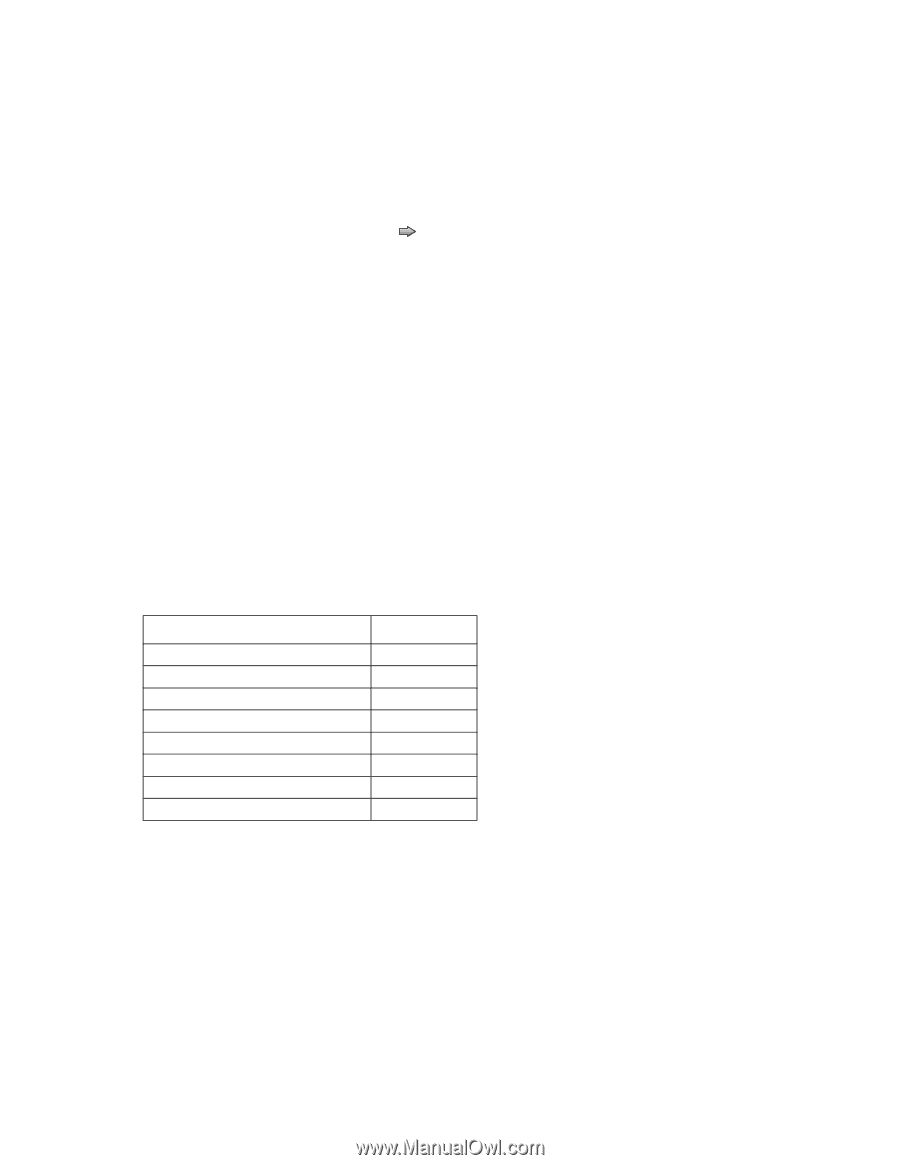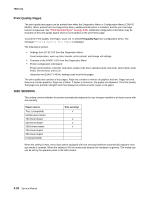Lexmark X644E Service Manual - Page 236
Print Quality s, SIZE SENSING, Paper source
 |
UPC - 734646093156
View all Lexmark X644E manuals
Add to My Manuals
Save this manual to your list of manuals |
Page 236 highlights
7002-xxx Print Quality Pages The print quality test pages can be printed from either the Diagnostics Menu or Configuration Menu (CONFIG MENU). When printed from the Diagnostics Menu, additional information is included, and the print cartridge lockout is bypassed. See "Print Quality Pages" on page 3-26. Additional configuration information may be included on the print quality pages which is not included on the print menu page. To print the Print Quality Test Pages, touch to select Prt Quality Pgs from Configuration Menu. The message Printing Quality Test Pages is displayed. The following is printed: • Settings from EP SETUP from the Diagnostics Menu: Fuser temperature, warm up time, transfer, print contrast, and charge roll settings. • Contents of the EVENT LOG from the Diagnostics Menu. • Printer configuration information: Printer serial number, controller code level, engine code level, operator panel code level, smart option code levels, font versions, and so on. Values for the QUALITY MENU settings used to print the pages. The print quality test consists of four pages. Page one contains a mixture of graphics and text. Pages two and three only contain graphics. Page four is blank. If duplex is turned on, the pages are duplexed. The Print Quality Test pages are printed in English and must always be printed on letter, legal, or A4 paper. SIZE SENSING This setting controls whether the printer automatically registers the size of paper installed in an input source with size sensing. Paper source Tray 1 (integrated) Multipurpose feeder 250-sheet drawer 500-sheet drawer 2000-sheet drawer 250-sheet duplex 500-sheet duplex Envelope feeder Size sensing ✓ ✓ ✓ ✓ When the setting is Auto, every input option equipped with size sensing hardware automatically registers what size media it contains. When the setting is Off, the media size detected by hardware is ignored. The media size can be set by the operator panel or the data stream. 3-26 Service Manual