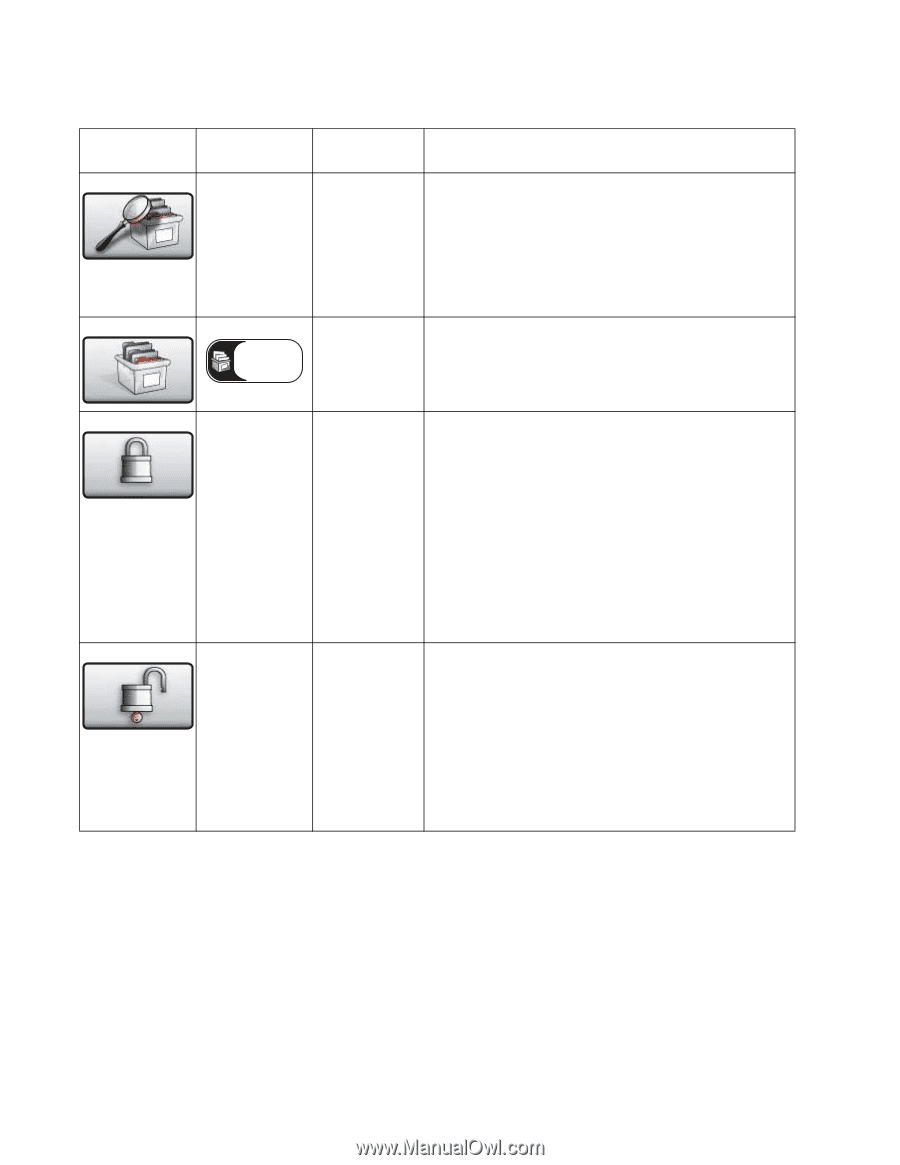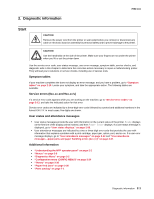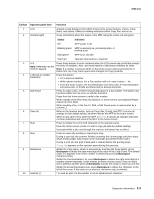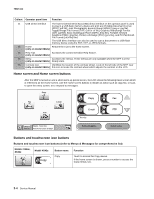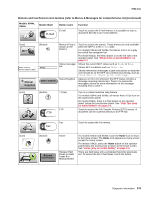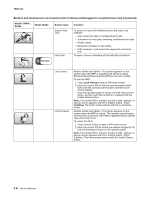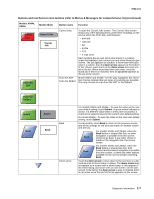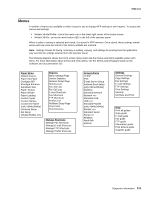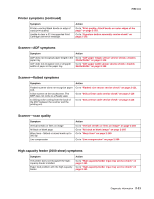Lexmark X644E Service Manual - Page 44
Buttons and touchscreen icon buttons refer to, for comprehensive list continued, Lock Device, Continue
 |
UPC - 734646093156
View all Lexmark X644E manuals
Add to My Manuals
Save this manual to your list of manuals |
Page 44 highlights
7002-xxx Buttons and touchscreen icon buttons (refer to Menus & Messages for comprehensive list) (continued) Models X644e, X646e Model X642e Button name Search Held Jobs Held Jobs Function To search on any of the following items and return any matches: • User names for held or confidential print jobs • Job names for held jobs, excluding confidential print jobs • Profile names • Bookmark container or job names • USB container or job names for supported extensions only To open a screen containing all the held jobs containers. Held Jobs Lock Device Unlock Device Models X644e and X646e-This button appears on the screen when the MFP is unlocked and Device Lockout Personal Identification Number (PIN) is not null or empty. To lock the MFP: 1. Touch Lock Device to open a PIN entry screen. 2. Enter the correct PIN to lock the operator panel which locks both the operator panel buttons and the touchscreen buttons. Once the operator panel is locked, the PIN entry screen clears, and the Lock Device button is replaced with the Unlock Device button. Note: If an invalid PIN is entered, Invalid PIN. appears. A pop-up screen appears with the Continue button. Touch Continue. The home screen returns with the Lock Device button. Models X644e and X646e-This button appears on the screen when the MFP is locked. The operator panel buttons and shortcuts cannot be used while it appears and no default copy starts may occur. To unlock the MFP: 1. Touch Unlock Device to open a PIN entry screen. 2. Enter the correct PIN to unlock the numeric keypad (0-9) and the Backspace button on the operator panel. Note: If an invalid PIN is entered, Invalid PIN. appears. A pop-up screen appears with the Continue button. Touch Continue. The home screen returns with the Unlock Device button. 2-6 Service Manual