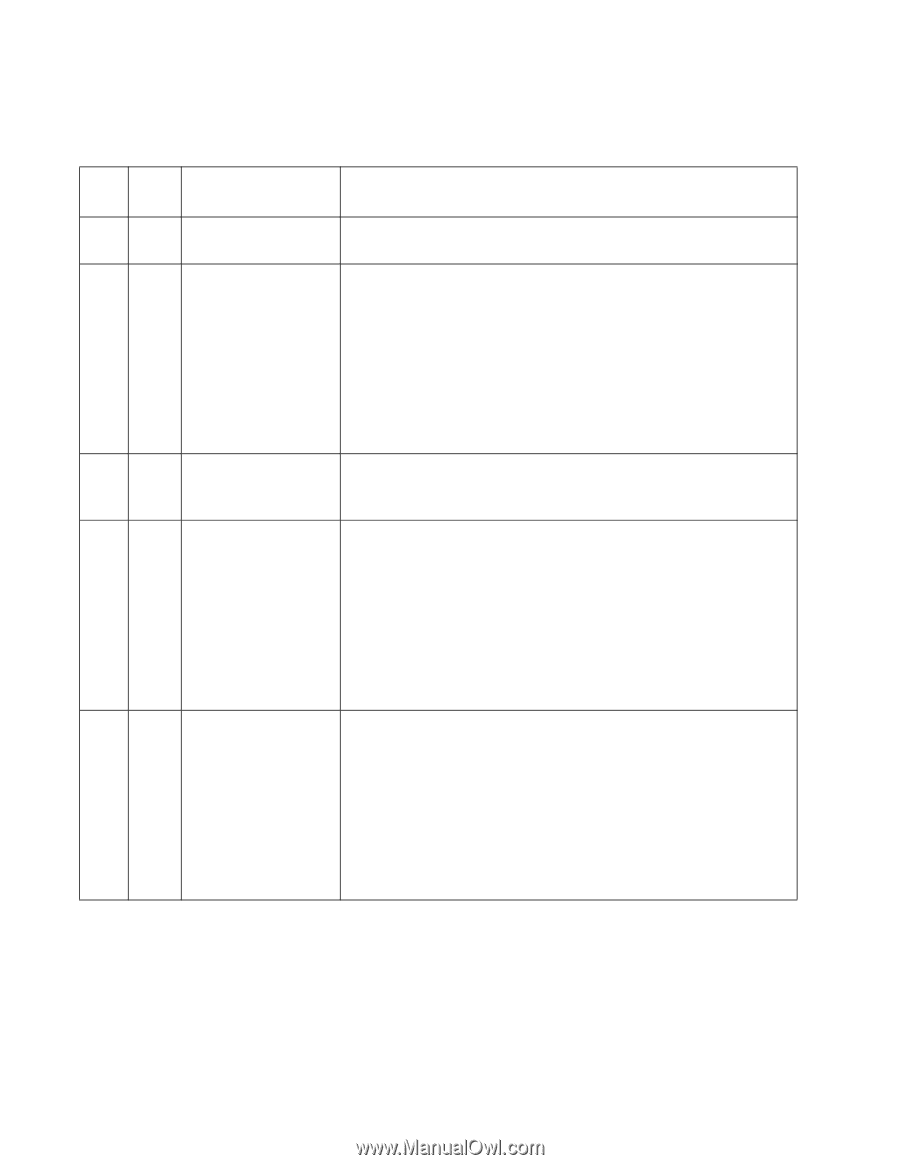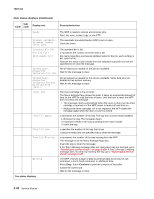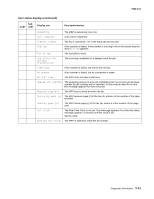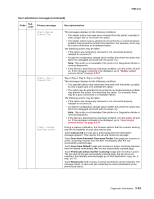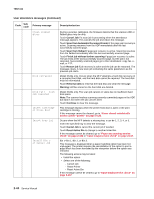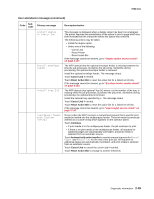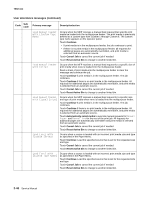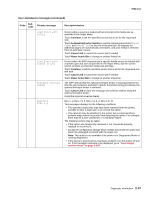Lexmark X644E Service Manual - Page 80
User attendance messages, Paper Menu
 |
UPC - 734646093156
View all Lexmark X644E manuals
Add to My Manuals
Save this manual to your list of manuals |
Page 80 highlights
7002-xxx User attendance messages User attendance messages Code Sub code Primary message Description/action Change Cartridge Invalid Refill Select one of the following actions: Remove the toner cartridge and install a new cartridge. Change [src] to [Custom String] Lets the user override the current print media source for the remainder of the print job. The formatted page prints as is on the print media installed in the tray. This may cause clipping of text or images. Touch Use current [src] to ignore the message and print on the print media loaded in the tray. Touch Continue: • which continues the job if the correct size and type are loaded in the tray, and this size and type are specified in the Paper Menu using the operator panel. • which is ignored if there is no print media in the tray. Touch Cancel job to cancel the current job if needed. Change to New print media is required to finish a print job. Load the indicated source with the requested size and type of print media. Touch Continue to print with print media currently in the tray. Change [src] to [size] Lets the user override the current print media source for the remainder of the print job. The formatted page prints as is on the print media installed in the tray. This may cause clipping of text or images. Touch Use current [src] to ignore the message and print on the print media loaded in the tray. Touch Continue: • which continues the job if the correct size and type are loaded in the tray, and this size and type are specified in the Paper Menu using the operator panel. • which is ignored if there is no print media in the tray. Touch Cancel job to cancel the current job if needed. Change [src] to [size] [type] Lets the user override the current print media source for the remainder of the print job. The formatted page prints as is on the print media installed in the tray. This may cause clipping of text or images. Touch Use current [src] to ignore the message and print on the print media loaded in the tray. Touch Continue: • which continues the job if the correct size and type are loaded in the tray, and this size and type are specified in the Paper Menu using the operator panel. • which is ignored if there is no print media in the tray. Touch Cancel job to cancel the current job if needed. 2-42 Service Manual