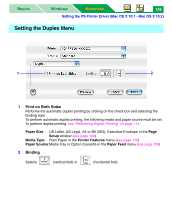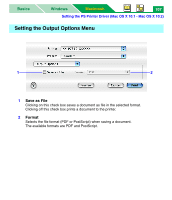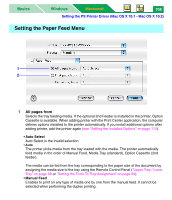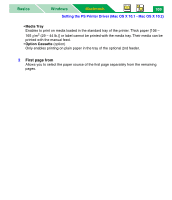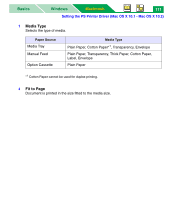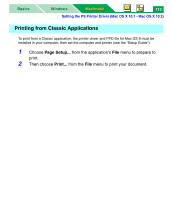Panasonic KX-P7310 Laser Printer - Page 114
First
 |
UPC - 092281830131
View all Panasonic KX-P7310 manuals
Add to My Manuals
Save this manual to your list of manuals |
Page 114 highlights
Basics Windows Macintosh 109 Setting the PS Printer Driver (Mac OS X 10.1 - Mac OS X 10.2) • Media Tray Enables to print on media loaded in the standard tray of the printer. Thick paper [106 - 165 g/m2 (29 - 44 lb.)] or label cannot be printed with the media tray. Their media can be printed with the manual feed. • Option Cassette (option) Only enables printing on plain paper in the tray of the optional 2nd feeder. 2 First page from Allows you to select the paper source of the first page separately from the remaining pages.

Setting the PS Printer Driver (Mac OS X 10.1 - Mac OS X 10.2)
Macintosh
Macintosh
Windows
Basics
109
• Media Tray
Enables to print on media loaded in the standard tray of the printer. Thick paper [106 –
165
g
/m
2
(29 – 44 lb.)] or label cannot be printed with the media tray. Their media can be
printed with the manual feed.
•
Option Cassette
(option)
Only enables printing on plain paper in the tray of the optional 2nd feeder.
2
First page from
Allows you to select the paper source of the first page separately from the remaining
pages.