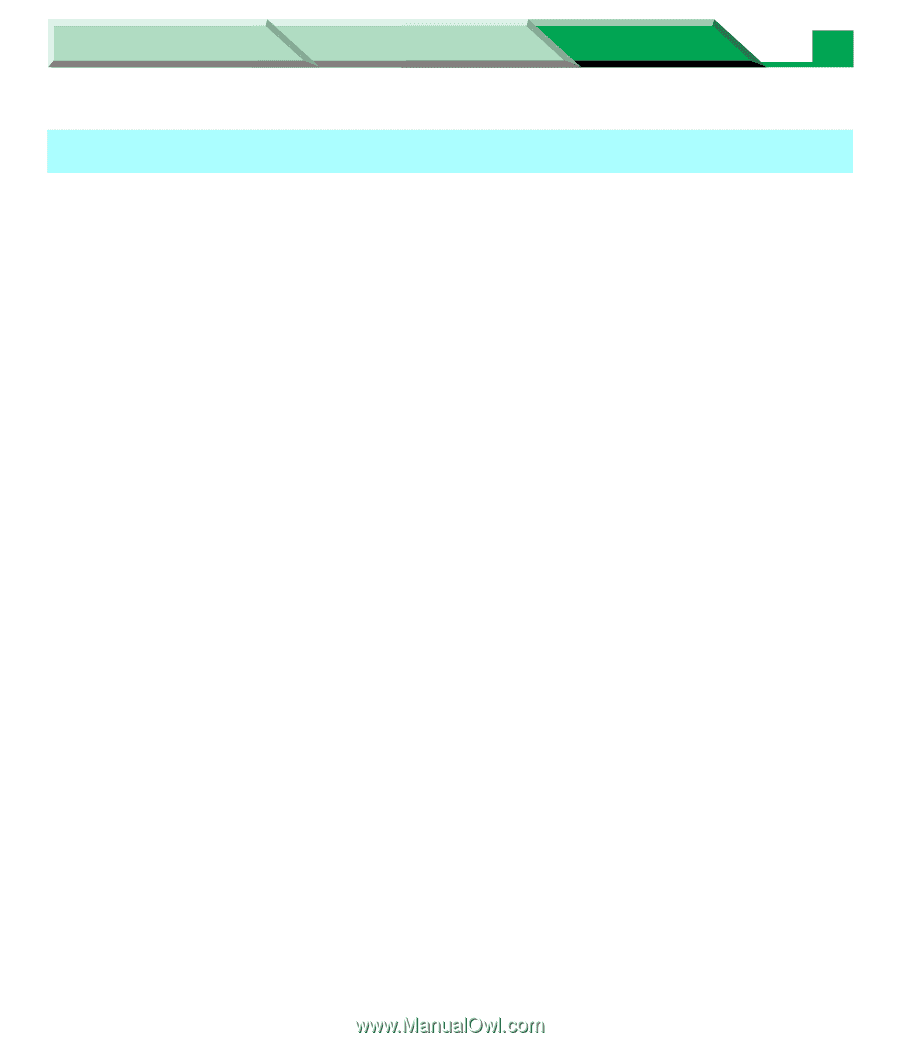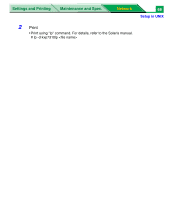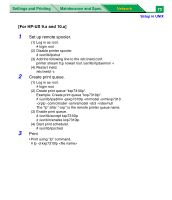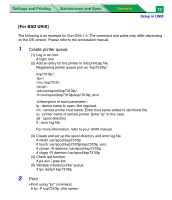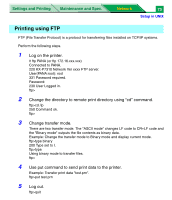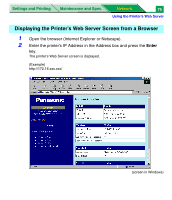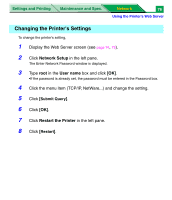Panasonic KX-P7310 Laser Printer - Page 256
Printing using FTP, Change the directory to remote print directory using cd command.
 |
UPC - 092281830131
View all Panasonic KX-P7310 manuals
Add to My Manuals
Save this manual to your list of manuals |
Page 256 highlights
Settings and Printing Maintenance and Spec. Network 73 Setup in UNIX Printing using FTP FTP (File Transfer Protocol) is a protocol for transferring files installed on TCP/IP systems. Perform the following steps. 1 Log on the printer. # ftp PANA (or ftp 172.16.xxx.xxx) Connected to PANA. 220 KX-P7310 Network Ver xxxx FTP server. User(PANA:root): root 331 Password required. Password: 230 User Logged in. ftp> 2 Change the directory to remote print directory using "cd" command. ftp>cd /lp 250 Command ok. ftp> 3 Change transfer mode. There are two transfer mode. The "ASCII mode" changes LF code to CR+LF code and the "Binary mode" outputs the file contents as binary data. Example: Change the transfer mode to Binary mode and display current mode. ftp>type binary 200 Type set to I. ftp>type Using binary mode to transfer files. ftp> 4 Use put command to send print data to the printer. Example: Transfer print data "test.prn". ftp>put test.prn 5 Log out. ftp>quit