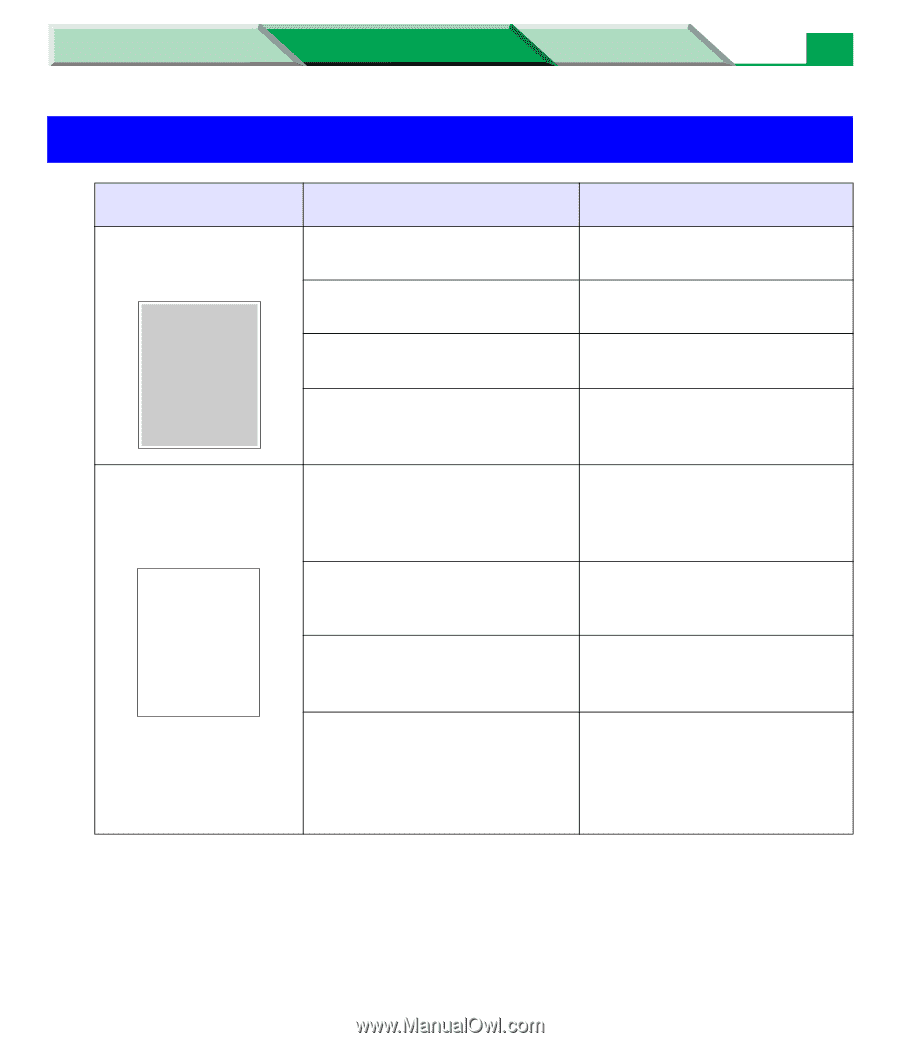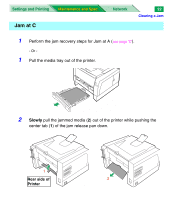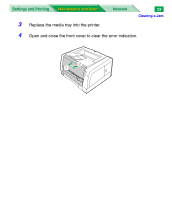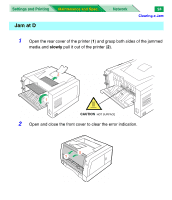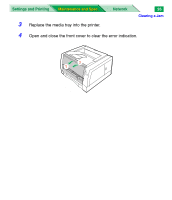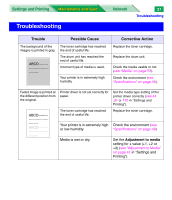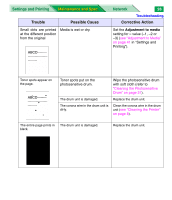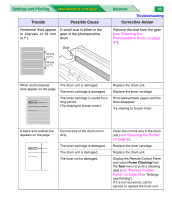Panasonic KX-P7310 Laser Printer - Page 149
Troubleshooting, Maintenance and Spec., Trouble, Possible Cause, Corrective Action
 |
UPC - 092281830131
View all Panasonic KX-P7310 manuals
Add to My Manuals
Save this manual to your list of manuals |
Page 149 highlights
Settings and Printing Maintenance and Spec. Troubleshooting Network 27 Troubleshooting Trouble Possible Cause The background of the images is printed in gray. ABCD The toner cartridge has reached the end of useful life. The drum unit has reached the end of useful life. Incorrect type of media is used. Your printer is in extremely high humidity. Corrective Action Replace the toner cartridge. Replace the drum unit. Check the media usable or not (see "Media" on page 53). Check the environment (see "Specifications" on page 49). Faded image is printed at the different position from the original. ABCD ABCD Printer driver is not set correctly for paper. The toner cartridge has reached the end of useful life. Your printer is in extremely high or low humidity. Media is wet or dry. Set the media type setting of the printer driver correctly (see 44 ,91 or 110 in "Settings and Printing"). Replace the toner cartridge. Check the environment (see "Specifications" on page 49) Set the Adjustment to media setting for + value (+1, +2 or +3) (see "Adjustment to Media" on page 41 in "Settings and Printing").