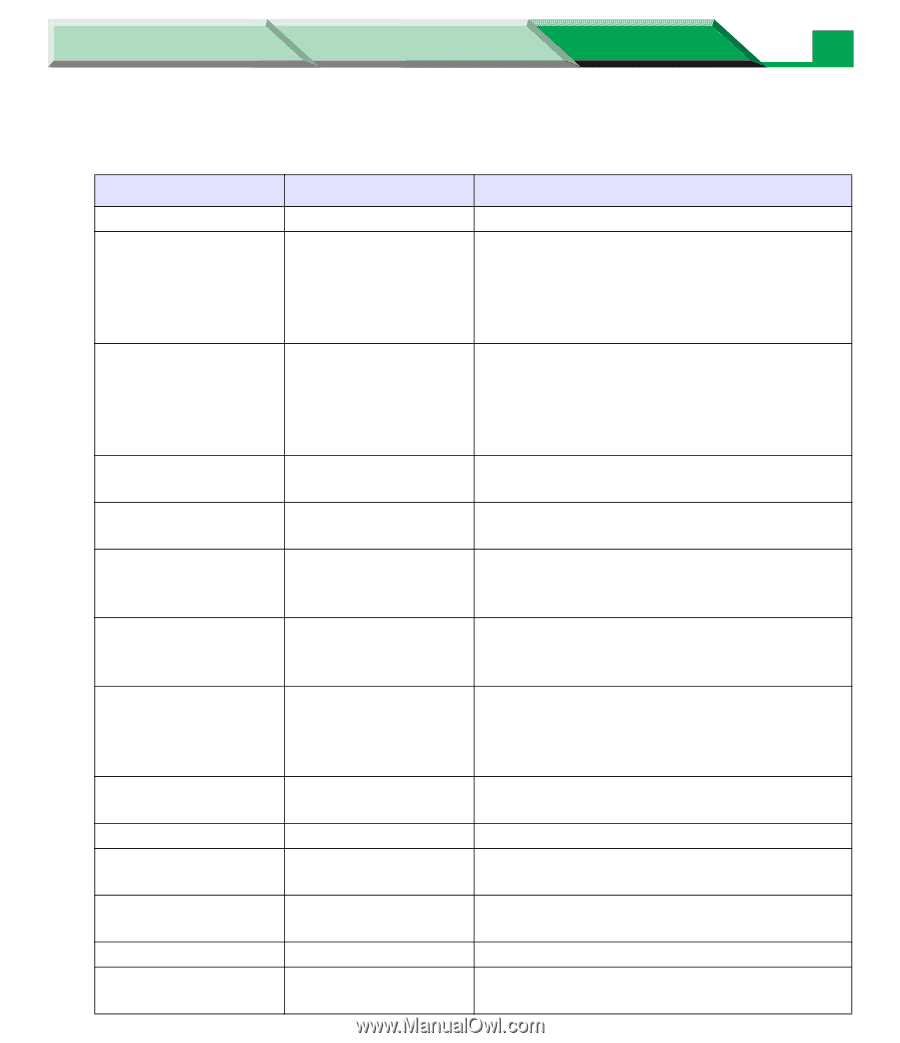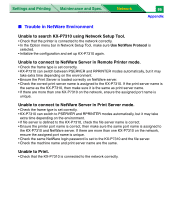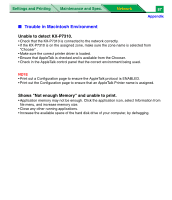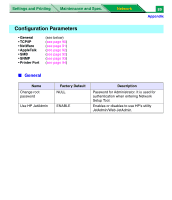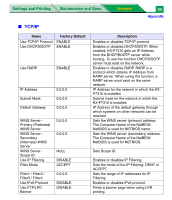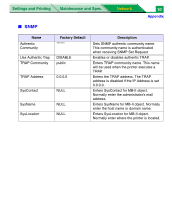Panasonic KX-P7310 Laser Printer - Page 273
TCP/IP, Factory Default, Description
 |
UPC - 092281830131
View all Panasonic KX-P7310 manuals
Add to My Manuals
Save this manual to your list of manuals |
Page 273 highlights
Settings and Printing Maintenance and Spec. Network 90 Appendix ■ TCP/IP Name Factory Default Use TCP/IP Protocol ENABLE Use DHCP/BOOTP ENABLE Use RARP ENABLE IP Address Subnet Mask Default Gateway 0.0.0.0 0.0.0.0 0.0.0.0 WINS Server Primary (Preferred) WINS Server WINS Server Secondary (Alternate) WINS Server WINS Server Scope ID Use IP Filtering Filter Mode 0.0.0.0 0.0.0.0 NULL DISABLE ACCEPT Filter1 / Filter2 / Filter3 / Filter4 Use IPv6 Protocol Use FTP/LPD Banner 0.0.0.0 DISABLE DISABLE Description Enables or disables TCP/IP protocol. Enables or disables DHCP/BOOTP. When enabled, KX-P7310 gets an IP Address from the DHCP/BOOTP server while booting. To use this function DHCP/BOOTP server must exist on the network. Enables or disables RARP. RARP is a protocol which obtains IP Address from RARP server. When using this function, a RARP server must exist on the same network. IP Address for the network in which the KXP7310 is installed. Subnet mask for the network in which the KX-P7310 is installed. IP Address of the default gateway through which systems on other networks can be reached. Sets the WINS server (primary) address. The Computer Name of the NetBEUI/ NetBIOS is used for NETBIOS name. Sets the WINS server (secondary) address. The Computer Name of the NetBEUI/ NetBIOS is used for NETBIOS. Sets Scope ID. Enables or disables IP Filtering. Sets the mode of the IP Filtering: DENY or ACCEPT. Sets the range of IP addresses for IP Filtering. Enables or disables IPv6 protocol. Prints a banner page when using LPR printing.