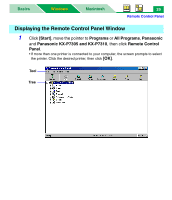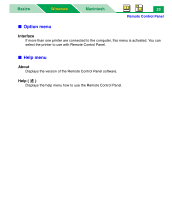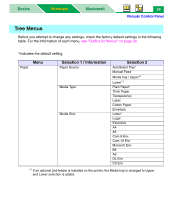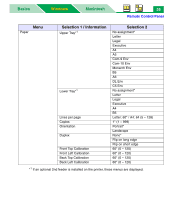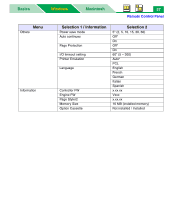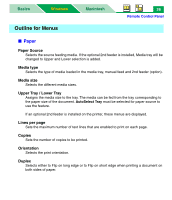Panasonic KX-P7310 Laser Printer - Page 39
Tree Menus, Selection 1 / Information, Selection 2
 |
UPC - 092281830131
View all Panasonic KX-P7310 manuals
Add to My Manuals
Save this manual to your list of manuals |
Page 39 highlights
Basics Windows Macintosh 34 Remote Control Panel Tree Menus Before you attempt to change any settings, check the factory default settings in the following table. For the information of each menu, see "Outline for Menus" on page 38. *Indicates the default setting. Menu Paper Selection 1 / Information Paper Source Media Type Media Size Selection 2 AutoSelect Tray* Manual Feed Media tray / Upper*1 Lower*1 Plain Paper* Thick Paper Transparency Label Cotton Paper Envelope Letter* Legal Executive A4 A5 Com-9 Env Com-10 Env Monarch Env B5 A6 DL Env C5 Env *1 If an optional 2nd feeder is installed on the printer, the Media tray is changed to Upper and Lower selection is added.
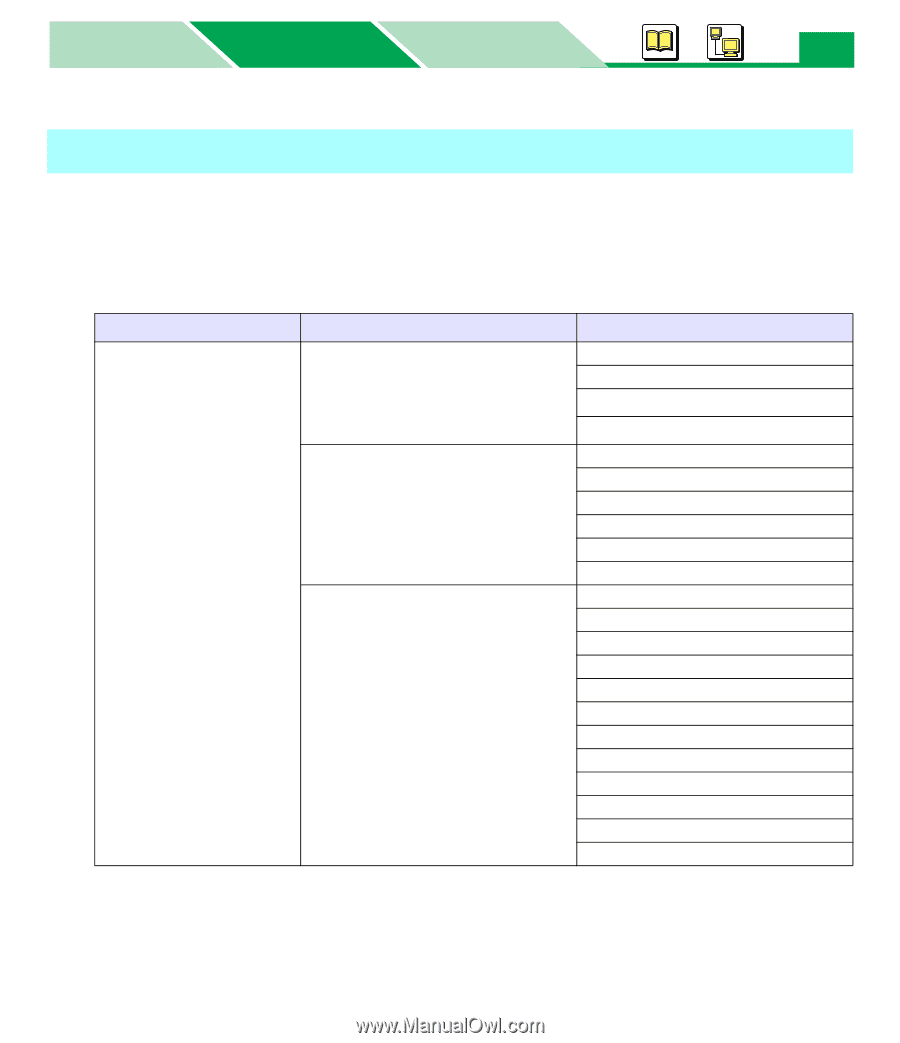
Remote Control Panel
Macintosh
Basics
Windows
Windows
34
Before you attempt to change any settings, check the factory default settings in the following
table. For the information of each menu,
see “Outline for Menus” on page 38
.
*Indicates the default setting.
*
1
If an optional 2nd feeder is installed on the printer, the Media tray is changed to Upper
and Lower selection is added.
Tree Menus
Menu
Selection 1 / Information
Selection 2
Paper
Paper Source
AutoSelect Tray*
Manual Feed
Media tray / Upper*
1
Lower*
1
Media Type
Plain Paper*
Thick Paper
Transparency
Label
Cotton Paper
Envelope
Media Size
Letter*
Legal
Executive
A4
A5
Com-9 Env
Com-10 Env
Monarch Env
B5
A6
DL Env
C5 Env