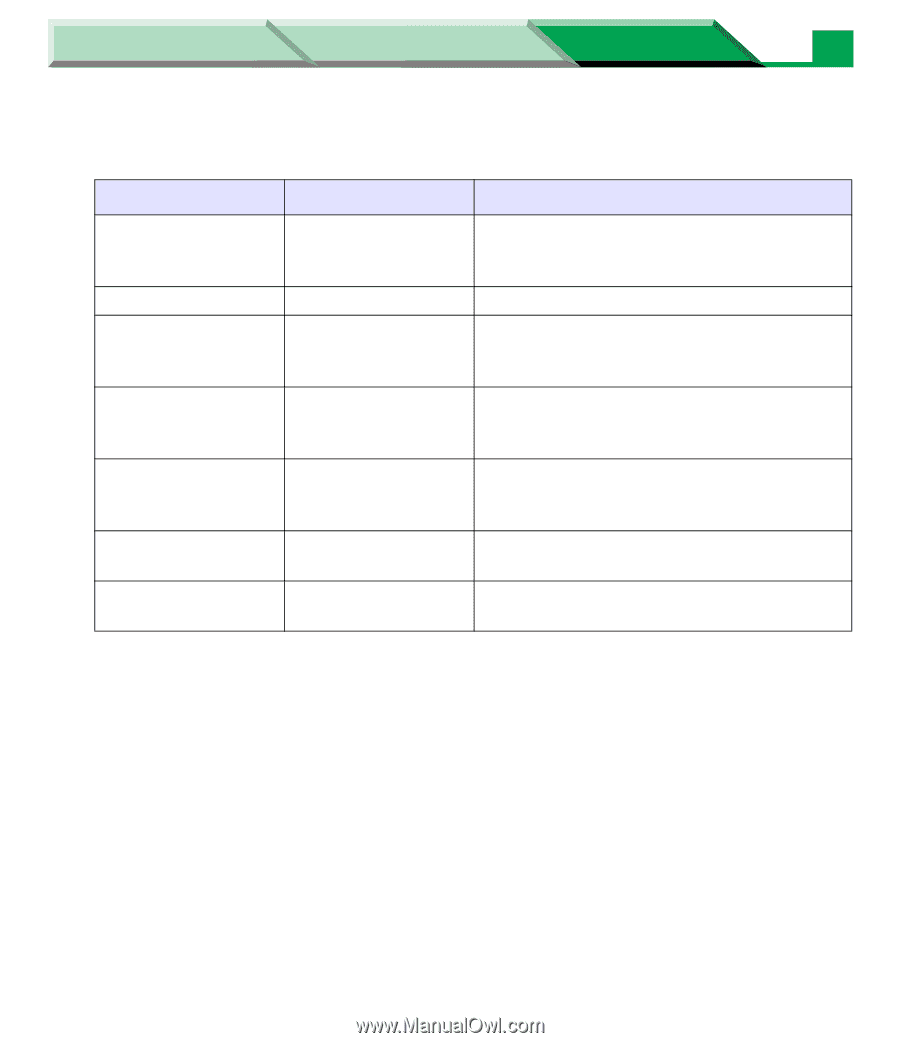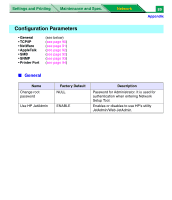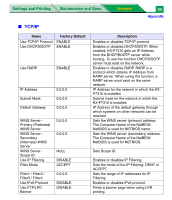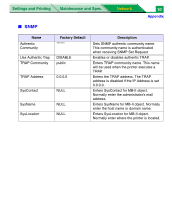Panasonic KX-P7310 Laser Printer - Page 276
Enters the TRAP address. The TRAP, Enters SysName for MB-II object. Normally
 |
UPC - 092281830131
View all Panasonic KX-P7310 manuals
Add to My Manuals
Save this manual to your list of manuals |
Page 276 highlights
Settings and Printing Maintenance and Spec. Network 93 Appendix ■ SNMP Name Authentic Community Use Authentic Trap TRAP Community TRAP Address SysContact SysName SysLocation Factory Default ****** DISABLE public 0.0.0.0 NULL NULL NULL Description Sets SNMP authentic community name. This community name is authenticated when receiving SNMP Set Request. Enables or disables authentic TRAP. Enters TRAP community name. This name will be used when the printer executes a TRAP. Enters the TRAP address. The TRAP address is disabled if the IP Address is set 0.0.0.0. Enters SysContact for MB-II object. Normally enter the administrator's mail address. Enters SysName for MB-II object. Normally enter the host name or domain name. Enters SysLocation for MB-II object. Normally enter where the printer is located.