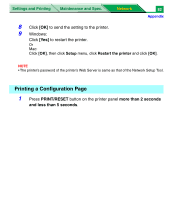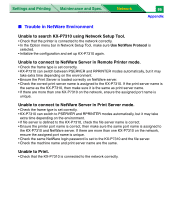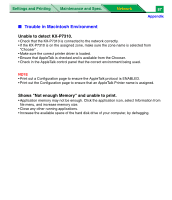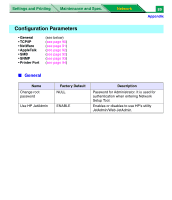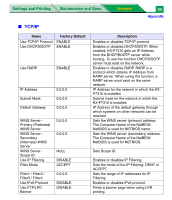Panasonic KX-P7310 Laser Printer - Page 270
Trouble in Macintosh Environment, Unable to detect KX-P7310.
 |
UPC - 092281830131
View all Panasonic KX-P7310 manuals
Add to My Manuals
Save this manual to your list of manuals |
Page 270 highlights
Settings and Printing Maintenance and Spec. Network 87 Appendix ■ Trouble in Macintosh Environment Unable to detect KX-P7310. • Check that the KX-P7310 is connected to the network correctly. • If the KX-P7310 is on the assigned zone, make sure the zone name is selected from "Chooser" . • Make sure the correct printer driver is loaded. • Ensure that AppleTalk is checked and is available from the Chooser. • Check in the AppleTalk control panel that the correct environment being used. NOTE • Print out a Configuration page to ensure the AppleTalk protocol is ENABLED. • Print out the Configuration page to ensure that an AppleTalk Printer name is assigned. Shows "Not enough Memory" and unable to print. • Application memory may not be enough. Click the application icon, select Information from file menu, and increase memory size. • Close any other running applications. • Increase the available space of the hard disk drive of your computer, by defragging.