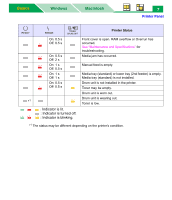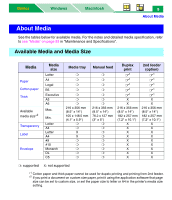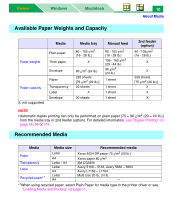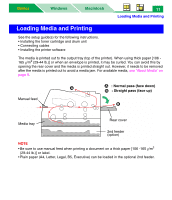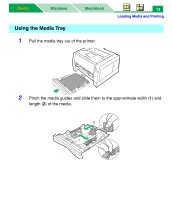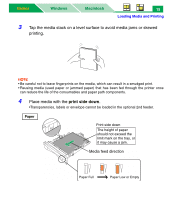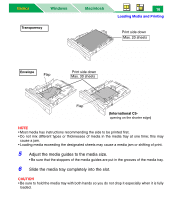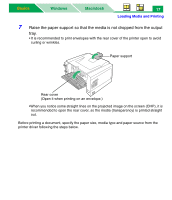Panasonic KX-P7310 Laser Printer - Page 17
Margins and Print Area
 |
UPC - 092281830131
View all Panasonic KX-P7310 manuals
Add to My Manuals
Save this manual to your list of manuals |
Page 17 highlights
Basics Windows Macintosh 12 Loading Media and Printing Margins and Print Area The image (print area) is printed a bit smaller than the media size. 4.2 mm (0.17″) is required from the top, bottom and sides margins. You may need to adjust the page margins in the application software to match the print area. 4.2 mm (0.17″) 4.2 mm (0.17″) 4.2 mm (0.17″) 4.2 mm (0.17″)
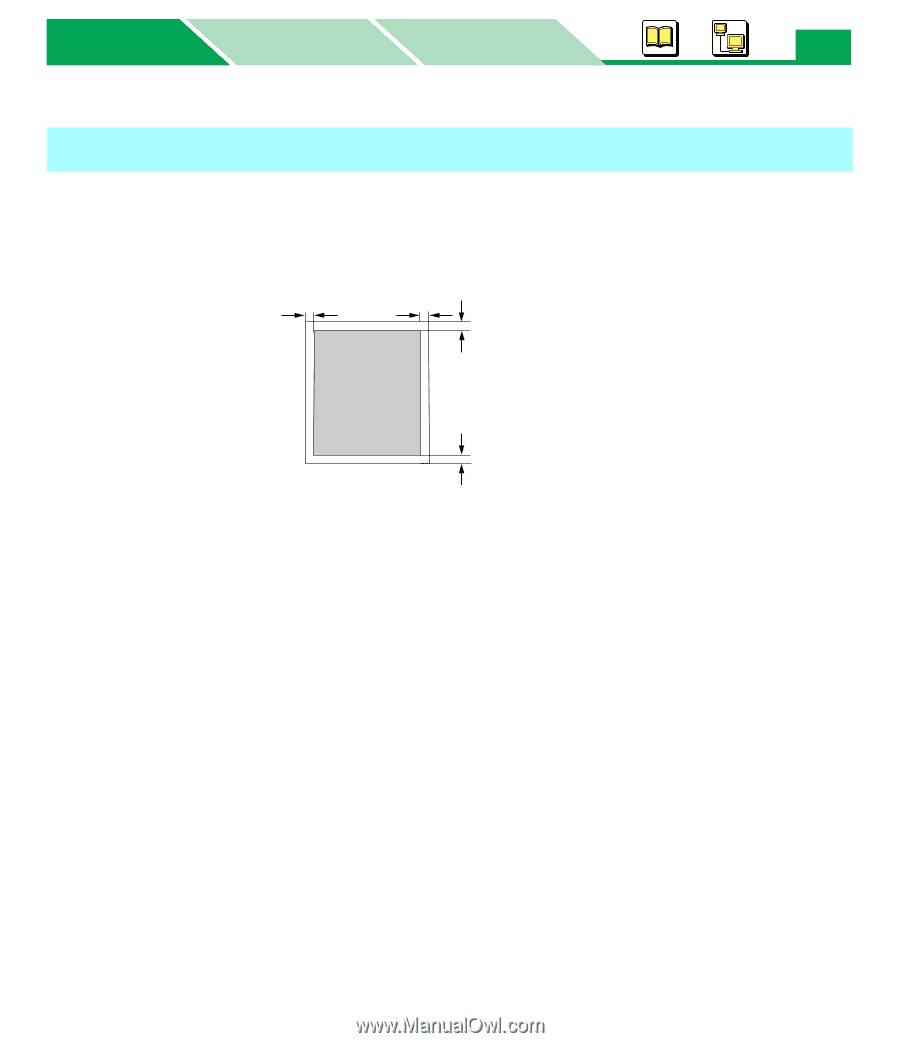
Loading Media and Printing
Macintosh
Windows
Basics
Basics
12
The image (print area) is printed a bit smaller than the media size. 4.2 mm (0.17
″
) is required
from the top, bottom and sides margins. You may need to adjust the page margins in the
application software to match the print area.
Margins and Print Area
4.2 mm
(0.17
″
)
4.2 mm (0.17
″
)
4.2 mm (0.17
″
)
4.2 mm
(0.17
″
)