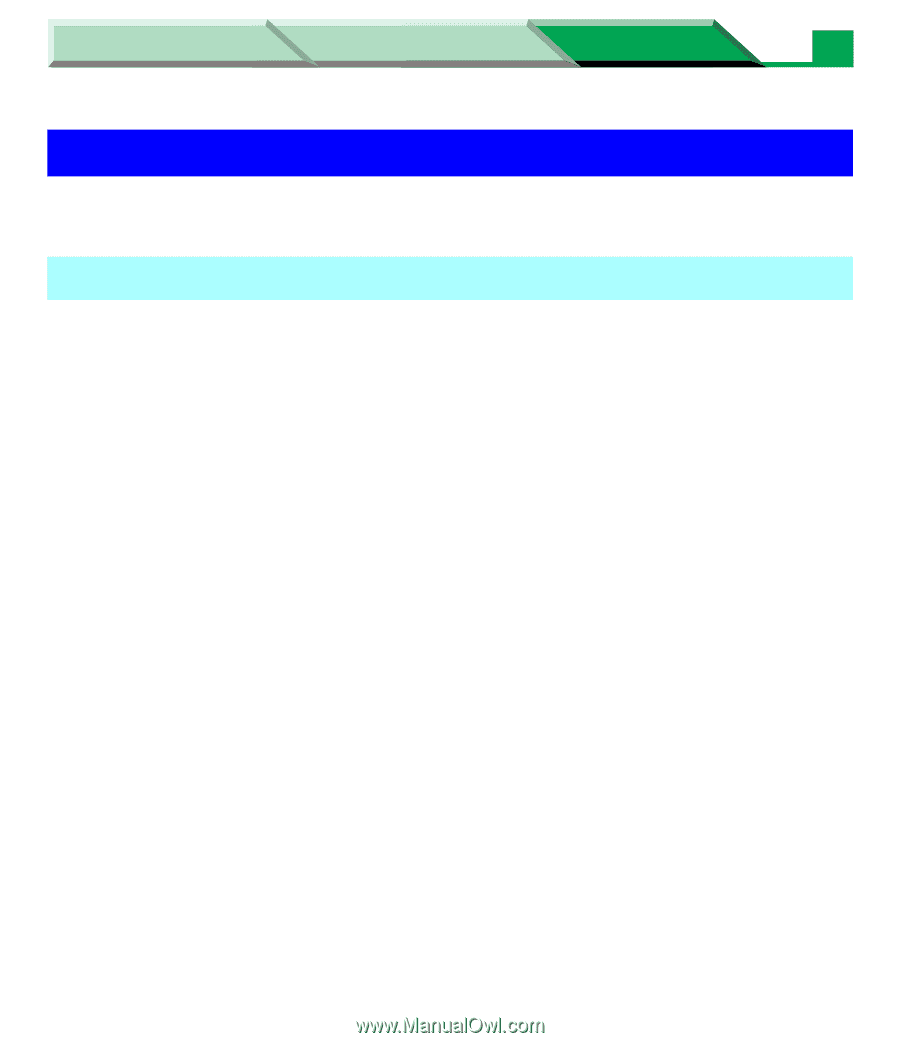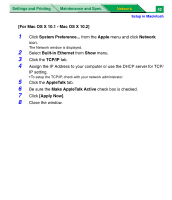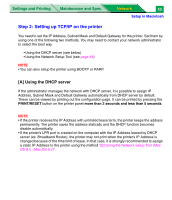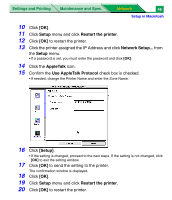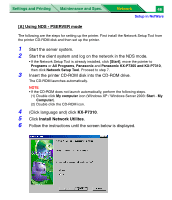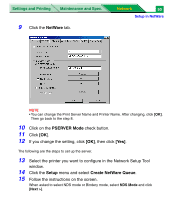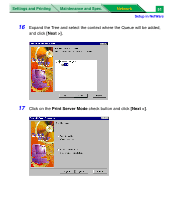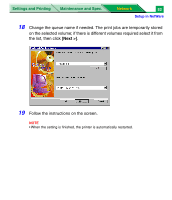Panasonic KX-P7310 Laser Printer - Page 230
Setup in NetWare, In NetWare 4.x / NetWare 5.x / NetWare 6
 |
UPC - 092281830131
View all Panasonic KX-P7310 manuals
Add to My Manuals
Save this manual to your list of manuals |
Page 230 highlights
Settings and Printing Maintenance and Spec. Network 47 Setup in NetWare Setup in NetWare This chapter explains how to setup a client computer to print via a NetWare server. In NetWare 4.x / NetWare 5.x / NetWare 6 Perform the following steps: Step 1: Setting up the printer and server Step 2: Setting up the client Step 1: Setting up the printer and server There are four ways of setup. • [A] Using NDS (Novell Directory Service) - PSERVER mode • [B] Using NDS - RPRINTER (NPRINTER) mode (see page 48) (see page 53) You may need to check with your network administrator which to select. For detailed information on these modes, refer to the NetWare manual or the Novell web site. Setting the NetWare server is almost performed on the client. You must log on the server using the supervisor privilege. Novell Client software must be installed in your computer prior to setting up.