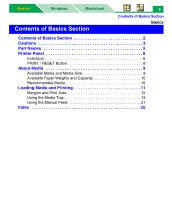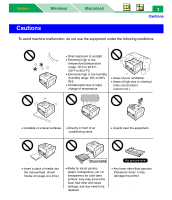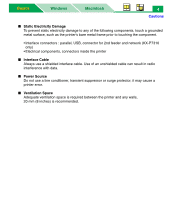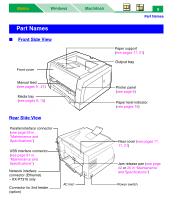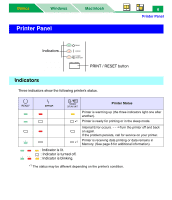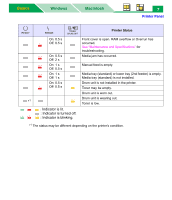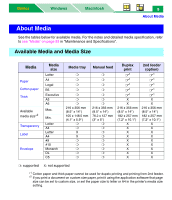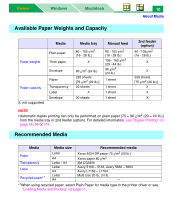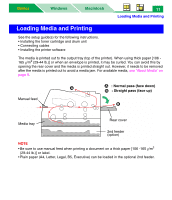Panasonic KX-P7310 Laser Printer - Page 12
Basics, Printer Status - drum
 |
UPC - 092281830131
View all Panasonic KX-P7310 manuals
Add to My Manuals
Save this manual to your list of manuals |
Page 12 highlights
Basics Windows Macintosh 7 Printer Panel READY *1 ERROR On: 0.5 s Off: 0.5 s TONER/ DRUM UNIT On: 0.5 s Off: 2 s On: 1 s Off: 0.5 s On: 1 s Off: 1 s On: 0.5 s Off: 0.5 s : Indicator is lit. : Indicator is turned off. : Indicator is blinking. Printer Status Front cover is open. RAM overflow or Overrun has occurred. See "Maintenance and Specifications" for troubleshooting. Media jam has occurred. Manual feed is empty. Media tray (standard) or lower tray (2nd feeder) is empty. Media tray (standard) is not installed. Drum unit is not installed in the printer. Toner may be empty. Drum unit is worn out. Drum unit is wearing out. Toner is low. *1 The status may be different depending on the printer's condition.
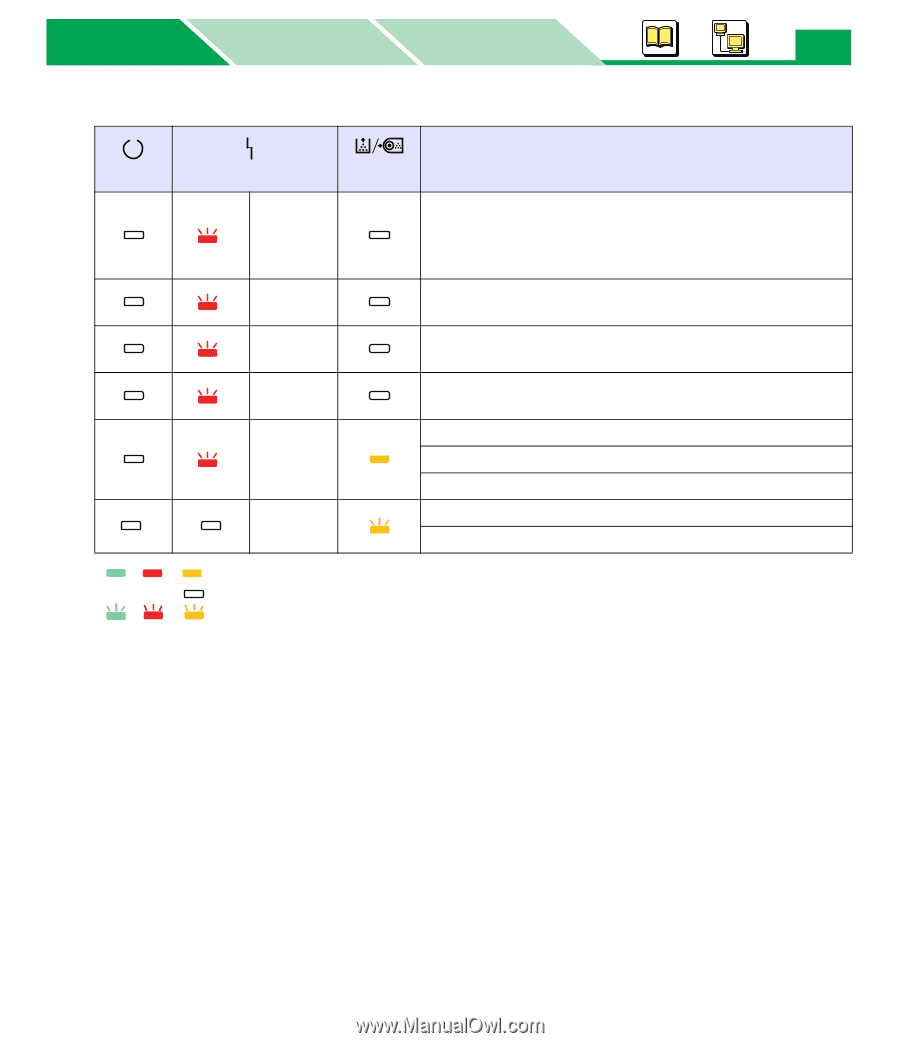
Printer Panel
Macintosh
Windows
Basics
Basics
7
:
Indicator is lit.
: Indicator is turned off.
: Indicator is blinking.
*
1
The status may be different depending on the printer’s condition.
Printer Status
On: 0.5 s
Off: 0.5 s
Front cover is open. RAM overflow or Overrun has
occurred.
See °Maintenance and Specifications±
for
troubleshooting.
On: 0.5 s
Off: 2 s
Media jam has occurred.
On: 1 s
Off: 0.5 s
Manual feed is empty.
On: 1 s
Off: 1 s
Media tray (standard) or lower tray (2nd feeder) is empty.
Media tray (standard) is not installed.
On: 0.5 s
Off: 0.5 s
Drum unit is not installed in the printer.
Toner may be empty.
Drum unit is worn out.
Drum unit is wearing out.
Toner is low.
READY
ERROR
TONER/
DRUM UNIT
*
1