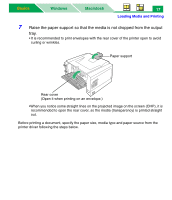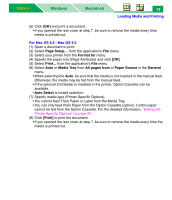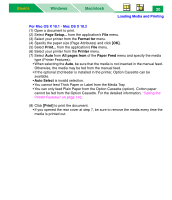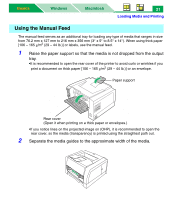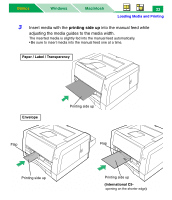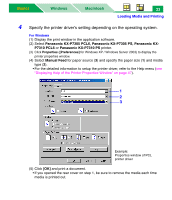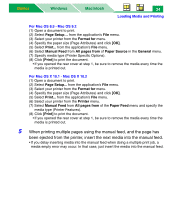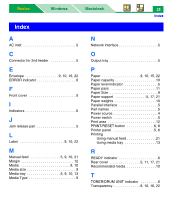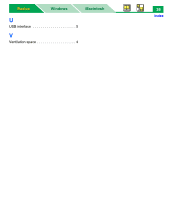Panasonic KX-P7310 Laser Printer - Page 27
printing side up, Insert media with the, into the manual feed while
 |
UPC - 092281830131
View all Panasonic KX-P7310 manuals
Add to My Manuals
Save this manual to your list of manuals |
Page 27 highlights
Basics Windows Macintosh 22 Loading Media and Printing 3 Insert media with the printing side up into the manual feed while adjusting the media guides to the media width. The inserted media is slightly fed into the manual feed automatically. • Be sure to insert media into the manual feed one at a time. Paper / Label / Transparency Envelope Flap Printing side up Flap Printing side up Printing side up (International C5opening on the shorter edge)
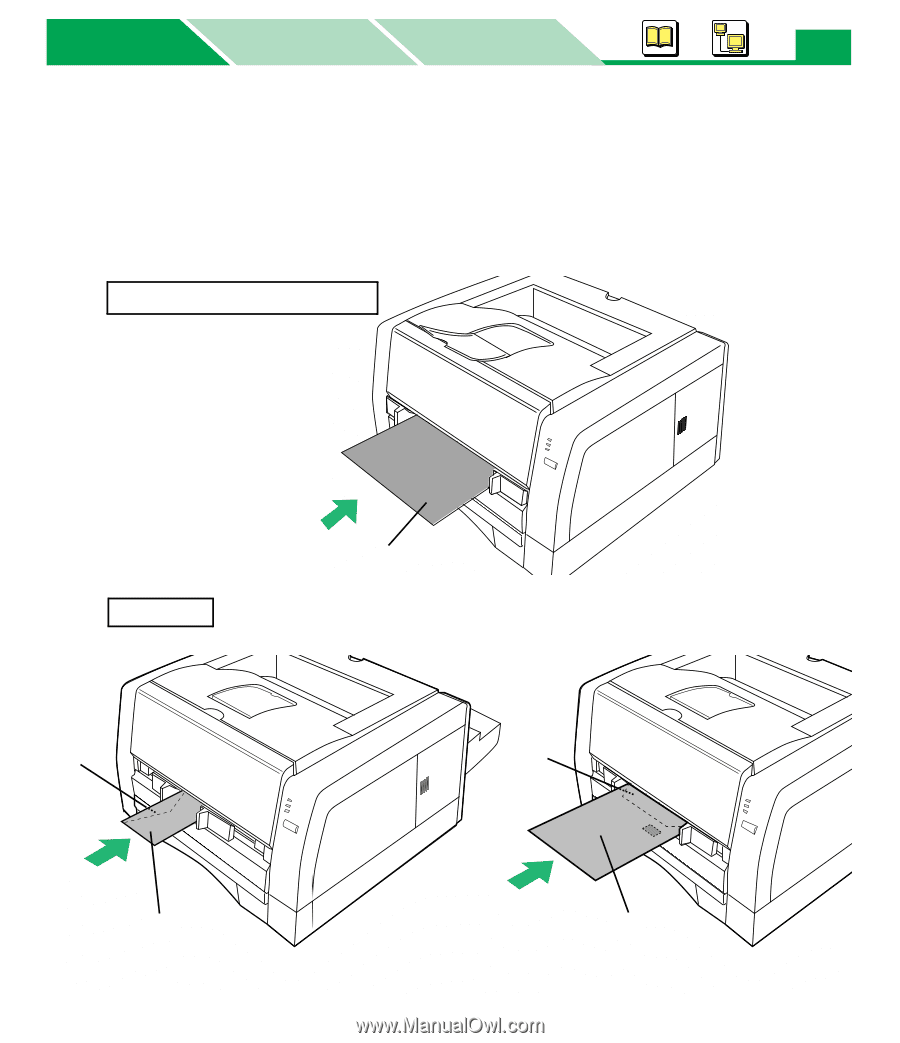
Loading Media and Printing
Macintosh
Windows
Basics
Basics
22
3
Insert media with the
printing side up
into the manual feed while
adjusting the media guides to the media width.
The inserted media is slightly fed into the manual feed automatically.
• Be sure to insert media into the manual feed one at a time.
Printing side up
Paper / Label / Transparency
Envelope
Printing side up
Flap
(International C5-
opening on the shorter edge
)
Printing side up
Flap