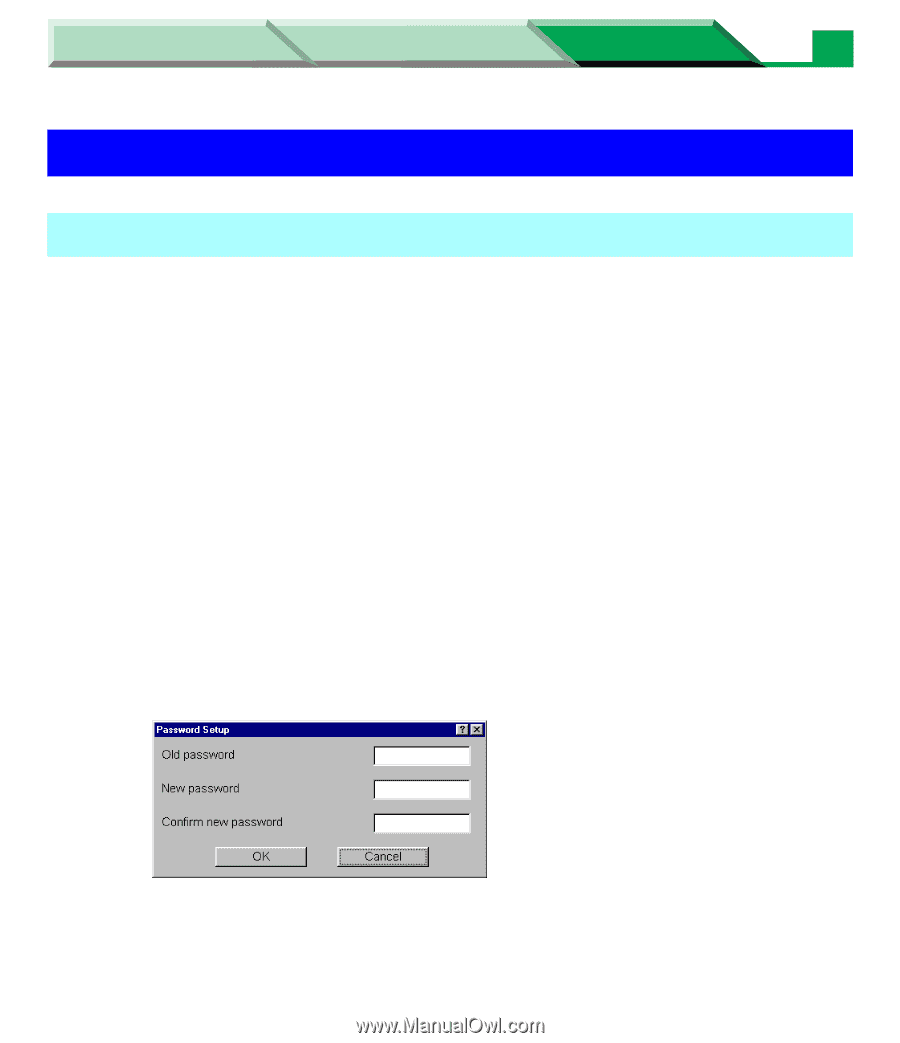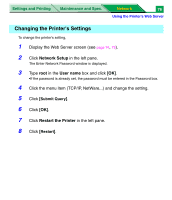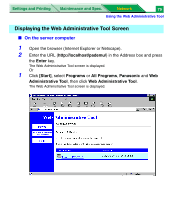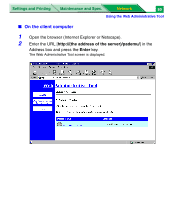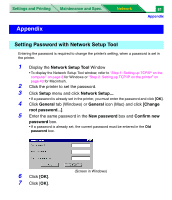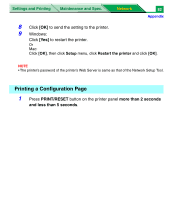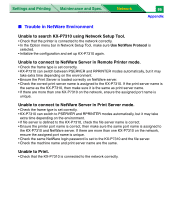Panasonic KX-P7310 Laser Printer - Page 264
Appendix, Setting Password with Network Setup Tool
 |
UPC - 092281830131
View all Panasonic KX-P7310 manuals
Add to My Manuals
Save this manual to your list of manuals |
Page 264 highlights
Settings and Printing Maintenance and Spec. Network Appendix 81 Appendix Setting Password with Network Setup Tool Entering the password is required to change the printer's setting, when a password is set in the printer. 1 Display the Network Setup Tool Window • To display the Network Setup Tool window, refer to "Step 1: Setting up TCP/IP on the computer" on page 8 for Windows or "Step 2: Setting up TCP/IP on the printer" on page 43 for Macintosh. 2 Click the printer to set the password. 3 Click Setup menu and click Network Setup.... • If a password is already set in the printer, you must enter the password and click [OK]. 4 Click General tab (Windows) or General icon (Mac) and click [Change root password...]. 5 Enter the same password in the New password box and Confirm new password box. • If a password is already set, the current password must be entered in the Old password box. 6 Click [OK]. 7 Click [OK]. (Screen in Windows)