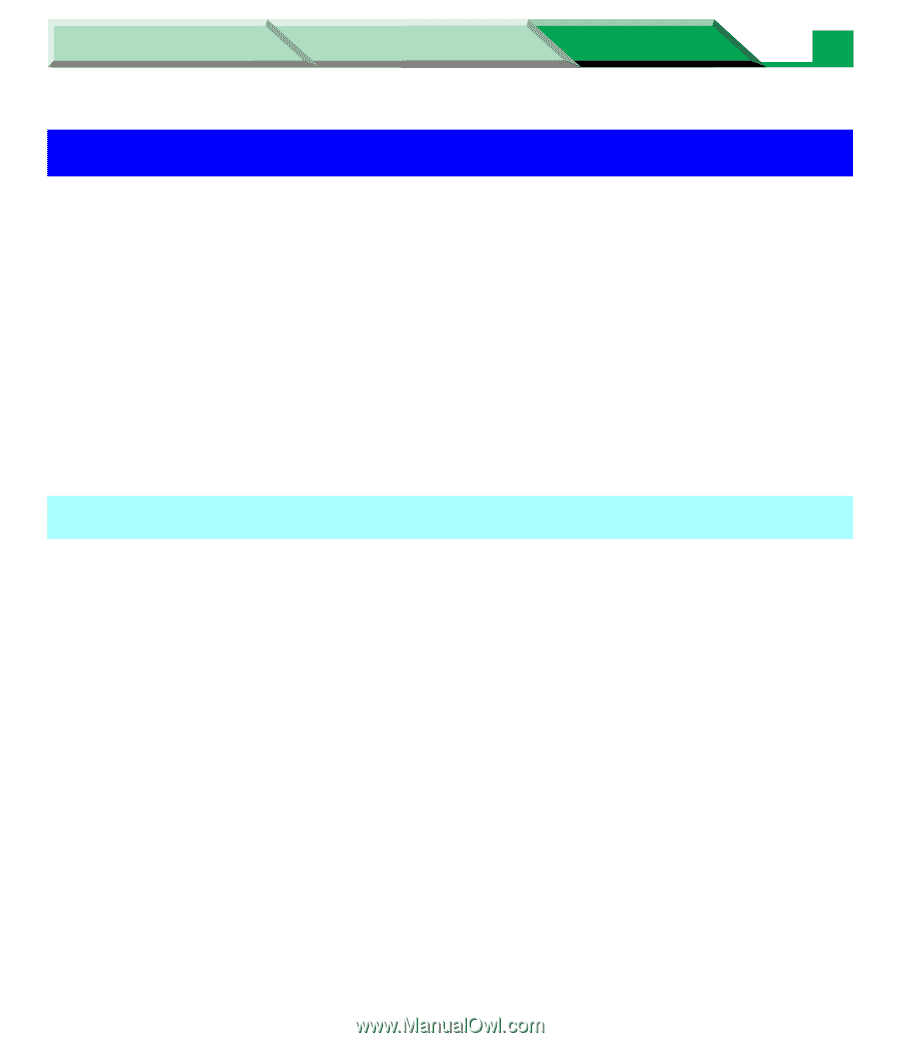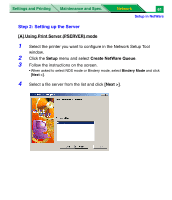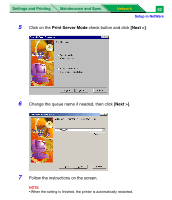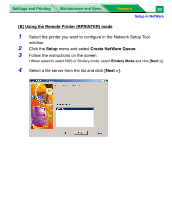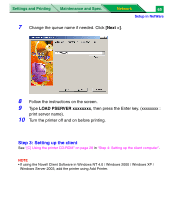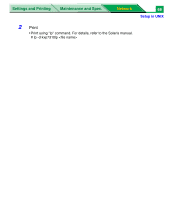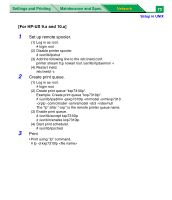Panasonic KX-P7310 Laser Printer - Page 249
Setup in UNIX, Printing using LPD
 |
UPC - 092281830131
View all Panasonic KX-P7310 manuals
Add to My Manuals
Save this manual to your list of manuals |
Page 249 highlights
Settings and Printing Maintenance and Spec. Network 66 Setup in UNIX Setup in UNIX This chapter explains how to set up printing in various UNIX environments. Supported UNIX variants are as follows: • Solaris 2.6 • Solaris 2.3x - 2.5x • HP-UX 9.x and 10.x • AIX 4.x.x • BSD UNIX There are two ways of printing. • Printing using LPD • Printing using FTP Printing using LPD LPD (Line Printer Daemon) is a network printing protocol and programs associated with printer spooling service installed on TCP/IP systems. Perform the following steps to set up. Step 1: Setting up TCP/IP on the printer Step 2: Adding the printer to UNIX systems Step 3: Setting up print queues Step1: Setting up TCP/IP on the printer Refer to "Step 2: Setting up TCP/IP on the printer" on page 8.