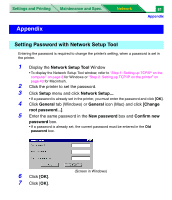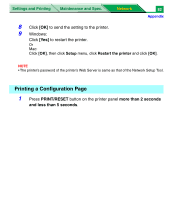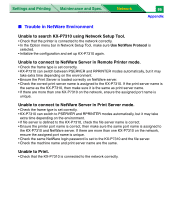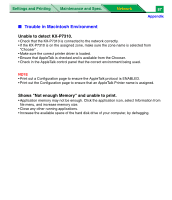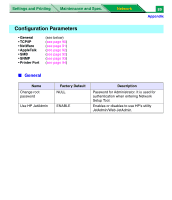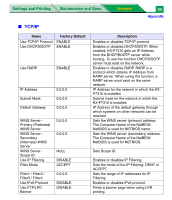Panasonic KX-P7310 Laser Printer - Page 269
Trouble in NetWare Environment, Unable to search KX-P7310 using Network Setup Tool.
 |
UPC - 092281830131
View all Panasonic KX-P7310 manuals
Add to My Manuals
Save this manual to your list of manuals |
Page 269 highlights
Settings and Printing Maintenance and Spec. Network 86 Appendix ■ Trouble in NetWare Environment Unable to search KX-P7310 using Network Setup Tool. • Check that the printer is connected to the network correctly. • In the Option menu bar in Network Setup Tool, make sure Use NetWare Protocol is selected. • Initialize the configuration and set up KX-P7310 again. Unable to connect to NetWare Server in Remote Printer mode. • Check the frame type is set correctly. • KX-P7310 can switch between PSERVER and RPRINTER modes automatically, but it may take extra time depending on the environment. • Ensure the Print Server is loaded correctly on NetWare server. • Check the correct print server name is assigned to the KX-P7310. If the print server name is the same as the KX-P7310, then make sure it is the same as print server name. • If there are more than one KX-P7310 on the network, ensure the assigned port name is unique. Unable to connect to NetWare Server in Print Server mode. • Check the frame type is set correctly. • KX-P7310 can switch to PSERVER and RPRINTER modes automatically, but it may take extra time depending on the environment. • If file server is defined to the KX-P7310, check the file server name is correct. • Ensure the printer port name is correct, then make sure the same port name is assigned to the KX-P7310 and NetWare server. If there are more than one KX-P7310 on the network, ensure the assigned port name is unique. • Check the same NetWare login password is set to the KX-P7310 and the file server. • Check the machine name and print server name are the same. Unable to Print. • Check that the KX-P7310 is connected to the network correctly.