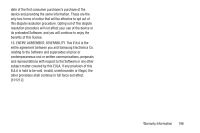Samsung GT-N5110 User Manual Generic Gt-n5110 English User Manual Ver.mca_f5 ( - Page 202
Index, Battery Use & Safety
 |
View all Samsung GT-N5110 manuals
Add to My Manuals
Save this manual to your list of manuals |
Page 202 highlights
Index A Accounts setting up 43 Adobe PDF 119 Alarm Turning Off 107 AllShare configuring 107 Android keyboard configuring 38 aNote HD 108 App Shortcuts 32 Application Bar 23 Application Manager settings downloaded apps 141 running services 142 Applications 36 downloading new 118 Applications settings USB debugging 162 B Back button 23 197 Battery charging 6 indicator 6 installing and removing 6 Battery Use & Safety 173 Bluetooth pairing with a device 100 settings 131 turning on or off 100 C Camcorder recording video 88 settings 88 Camera settings 84 taking photos 84 Care and Maintenance 177 Children and Cell Phones 169 Contacts creating 44 display options 45 exporting and importing 47 groups 47 joining 46 linking 46 namecards 46 separating joined 46 setting a photo as contact icon 94 starred contacts 49 updating 44 D Developer Options allow mock locations 162 Display / Touch-Screen 176 Display settings brightness 138 font style and size 139 smart stay 138 timeout 138 DivX® registration code 163 Do cell phones pose a health hazard? 165 Downloads