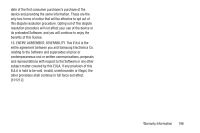Samsung GT-N5110 User Manual Generic Gt-n5110 English User Manual Ver.mca_f5 ( - Page 203
Exposure to Radio Frequency RF, FCC Notice and Cautions
 |
View all Samsung GT-N5110 manuals
Add to My Manuals
Save this manual to your list of manuals |
Page 203 highlights
managing 101 Dropbox Desktop Application Download 112 E Email Combined view 58 composing and sending 58 configuring accounts 56 Exposure to Radio Frequency (RF) Signals 165 F FCC Notice and Cautions 182 Firmware Update 102 Flipboard 112 G Gallery 92 sharing photos and video 95 viewing photos and video 93 Gmail account settings 54 composing and sending 54 refreshing your account 52 setting up your account 51 Google Gmail 51 Latitude 73 Local 71 Maps 72 Navigation 73 Play Store 118 Search 68 your account 9, 10 YouTube 74, 128 Google Messenger 67 Google Play 118 Google Search 113 Google Voice Typing 42 Google+ 69 GPS 176 GPS Applications 105 Groups creating 47 H Handwriting 41 Health and Safety Information 165 Home screen 20 adding widgets 32 folders 33 primary shortcuts 31 wallpaper 34 I Icons Status Bar 30 Infrared Blaster 19 Internet 69 Quick Controls 71 K Kies 102 via Wi-Fi 135 L Language and input settings select language 149 Local 71 Location Services Settings 143 Locking and Unlocking unlocking the keypad 15 M Maps 72, 115 Memory Card 198