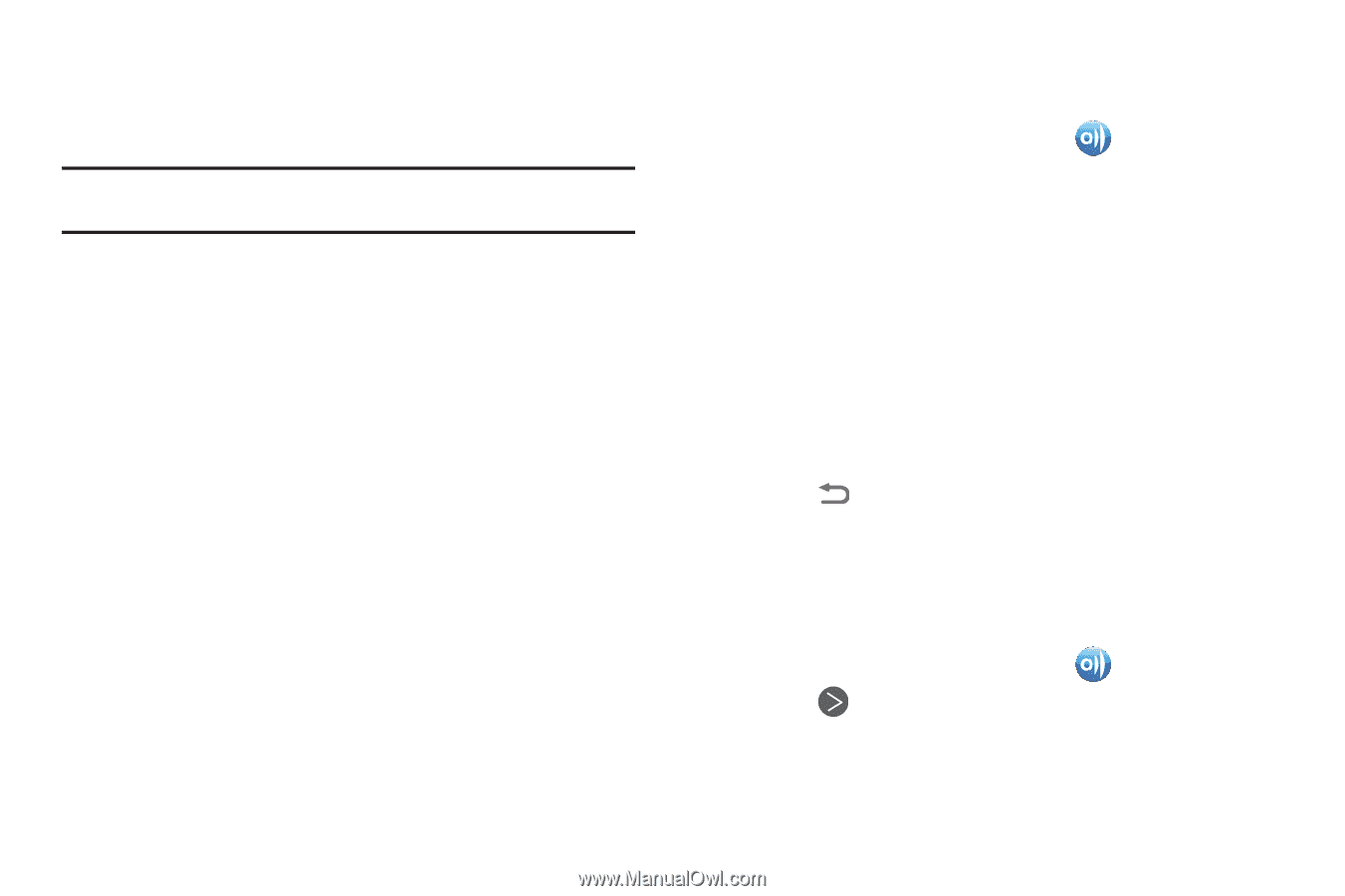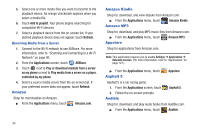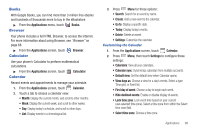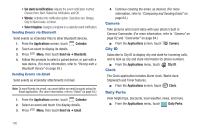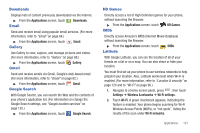Samsung SCH-R930 User Manual Ver.fc02-f6 (English(north America)) - Page 101
AllShare, Share video
 |
View all Samsung SCH-R930 manuals
Add to My Manuals
Save this manual to your list of manuals |
Page 101 highlights
AllShare Share your media content with other DLNA certified™ (Digital Living Network Alliance) Devices over Wi-Fi connections. Note: You must activate Wi-Fi and connect to a Wi-Fi network to use this application. (For more information, refer to "Wi-Fi" on page 90.) With AllShare, the following media playback options are available: • Play or download media from my phone on player: Play your stored media content on a Wi-Fi capable playback device (such as a TV or receiver). You can then use your phone as a remote to control playback. • Play or download media from a server on my phone: Play media stored externally (such as on a server) directly on your phone. • Play media from a server on a player, controlled by my phone: Play media content from an external wireless source (such as a server) and pass it through to an external playback device (such as a TV or receiver). Your phone both passes the media and controls its playback (as a remote). Setting Up AllShare Before using AllShare, you must setup its parameters. 1. From the Applications screen, touch AllShare ➔ Settings. The following options are available: • Media server name: Enter the name of the server transmitting the media files, then touch Save. • Share media: Select which media type(s) to share (Share picture, Share video, and/or Share audio), then touch OK. • Access point network: Setup your Wi-Fi interface to come on and connect to a selected Wi-Fi Access Point (WAP), or change WAPs. (For more information, refer to "Wi-Fi Settings" on page 112.) • Copy from other devices: Select an acceptance rule for incoming media from other devices (Always accept, Always ask, or Always reject), then touch OK. 2. Touch to return to the previous page. Selecting Media to Play 1. Connect to the Wi-Fi network to use AllShare. For more information, refer to "Scanning and Connecting to a Wi-Fi Network" on page 90. 2. From the Applications screen, touch AllShare. 3. Touch next to Play or download media from my phone on a player. 4. Select Videos, Audio, or Pictures. Applications 97