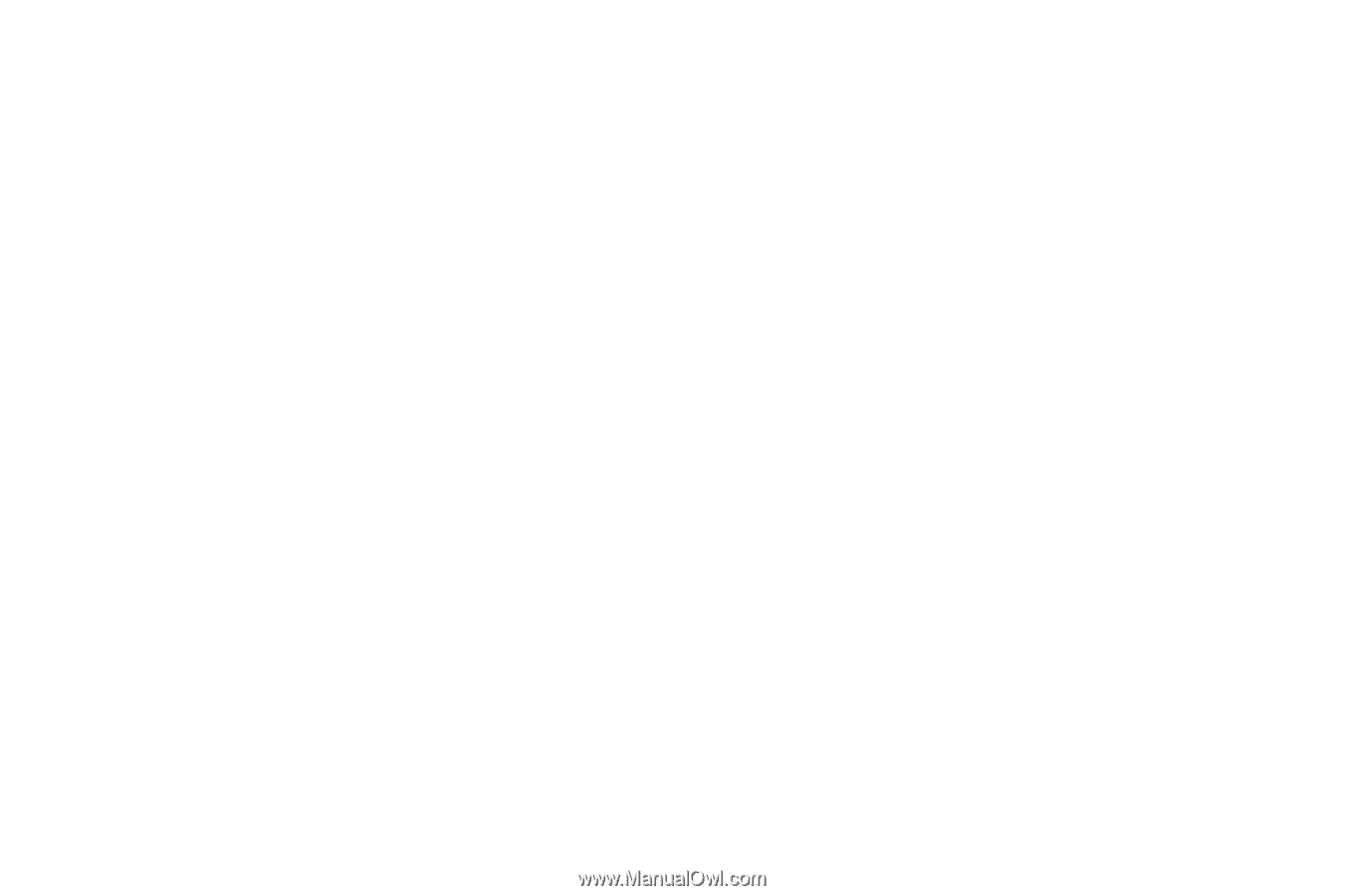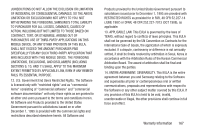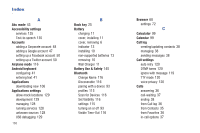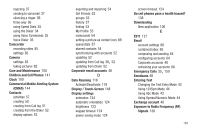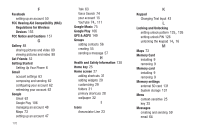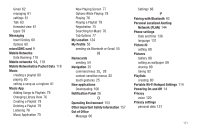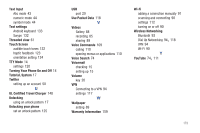Samsung SCH-R930 User Manual Ver.fc02-f6 (English(north America)) - Page 174
F, G, H, I, K, L, M, FCC Notice and Cautions
 |
View all Samsung SCH-R930 manuals
Add to My Manuals
Save this manual to your list of manuals |
Page 174 highlights
F Facebook setting up an account 50 FCC Hearing Aid Compatibility (HAC) Regulations for Wireless Devices 155 FCC Notice and Cautions 157 G Gallery 88 sharing pictures and video 89 viewing pictures and video 88 Get Friends 52 Getting Started Setting Up Your Phone 6 Gmail account settings 63 composing and sending 62 configuring your account 62 refreshing your account 62 Google Gmail 62 Google Play 106 managing an account 48 Maps 73 setting up an account 47 170 Talk 63 Voice Search 74 your account 15 YouTube 74, 111 Google Music 75 Google Play 106 GPS & AGPS 149 Groups adding contacts 56 creating 55 sending a message 57 H Health and Safety Information 138 Home key 25 Home screen 27 adding shortcuts 31 adding widgets 29 customizing 29 folders 31 primary shortcuts 28 wallpaper 32 I Icons Annunciator Line 23 K Keypad Changing Text Input 43 L Locking and Unlocking , setting unlock pattern 125 126 setting unlock PIN 126 , unlocking the keypad 14 16 M Maps 73 Memory Card installing 9 removing 9 Memory card installing 9 removing 9 Memory settings external SD card 131 System storage 131 Menu context-sensitive 25 key 25 Messages creating and sending 59 email 64