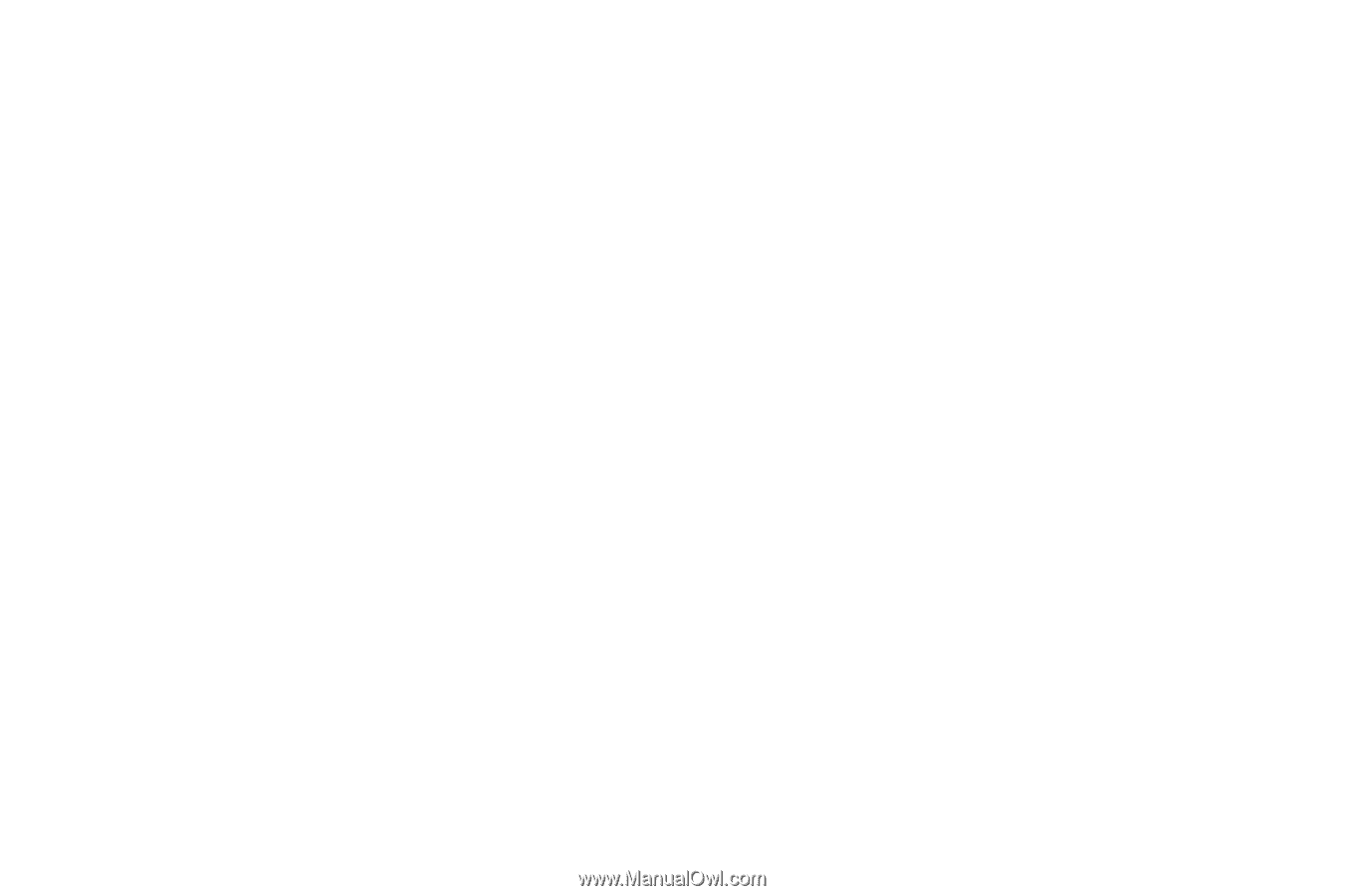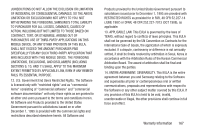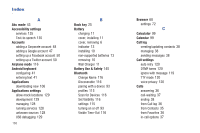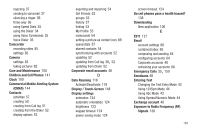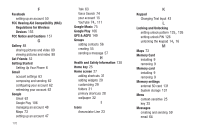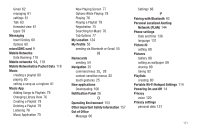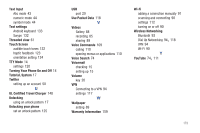Samsung SCH-R930 User Manual Ver.fc02-f6 (English(north America)) - Page 173
D, E, Commercial Mobile Alerting System
 |
View all Samsung SCH-R930 manuals
Add to My Manuals
Save this manual to your list of manuals |
Page 173 highlights
rejecting 37 sending to voicemail 37 silencing a ringer 36 three-way 36 using Speed Dials 35 using the Dialer 34 using Voice Commands 35 Voice Dialer 35 Camcorder recording video 85 settings 85 Camera settings 83 taking pictures 82 Care and Maintenance 150 Children and Cell Phones 141 Clock 100 Commercial Mobile Alerting System (CMAS) 144 Contacts activities 57 creating 50 creating from Call log 51 creating from the Dialer 52 display options 53 exporting and importing 54 Get Friends 52 groups 55 history 57 linking 53 My Profile 55 namecards 54 setting a picture as contact icon 89 speed dials 57 starred contacts 54 synchronizing with accounts 52 updating 52 , updating from Call log 38 52 updating from Dialer 52 Corporate email accounts 48 D Data Roaming 118 Activate/Deactivate 119 Display / Touch-Screen 148 Display settings animation 124 automatic orientation 124 brightness 123 keypad timeout 124 power saving mode 124 screen timeout 124 Do cell phones pose a health hazard? 138 Downloading New application 106 E E911 121 Email account settings 66 combined Inbox 65 composing and sending 64 configuring accounts 64 Corporate accounts 48 refreshing your accounts 66 , Emergency Calls 35 150 Emoticons 60 Entering Text Changing the Text Entry Mode 43 Using 123Sym Mode 44 Using Abc Mode 43 Using Symbol/Numeric Mode 44 Exchange account 48 Exposure to Radio Frequency (RF) Signals 138 169