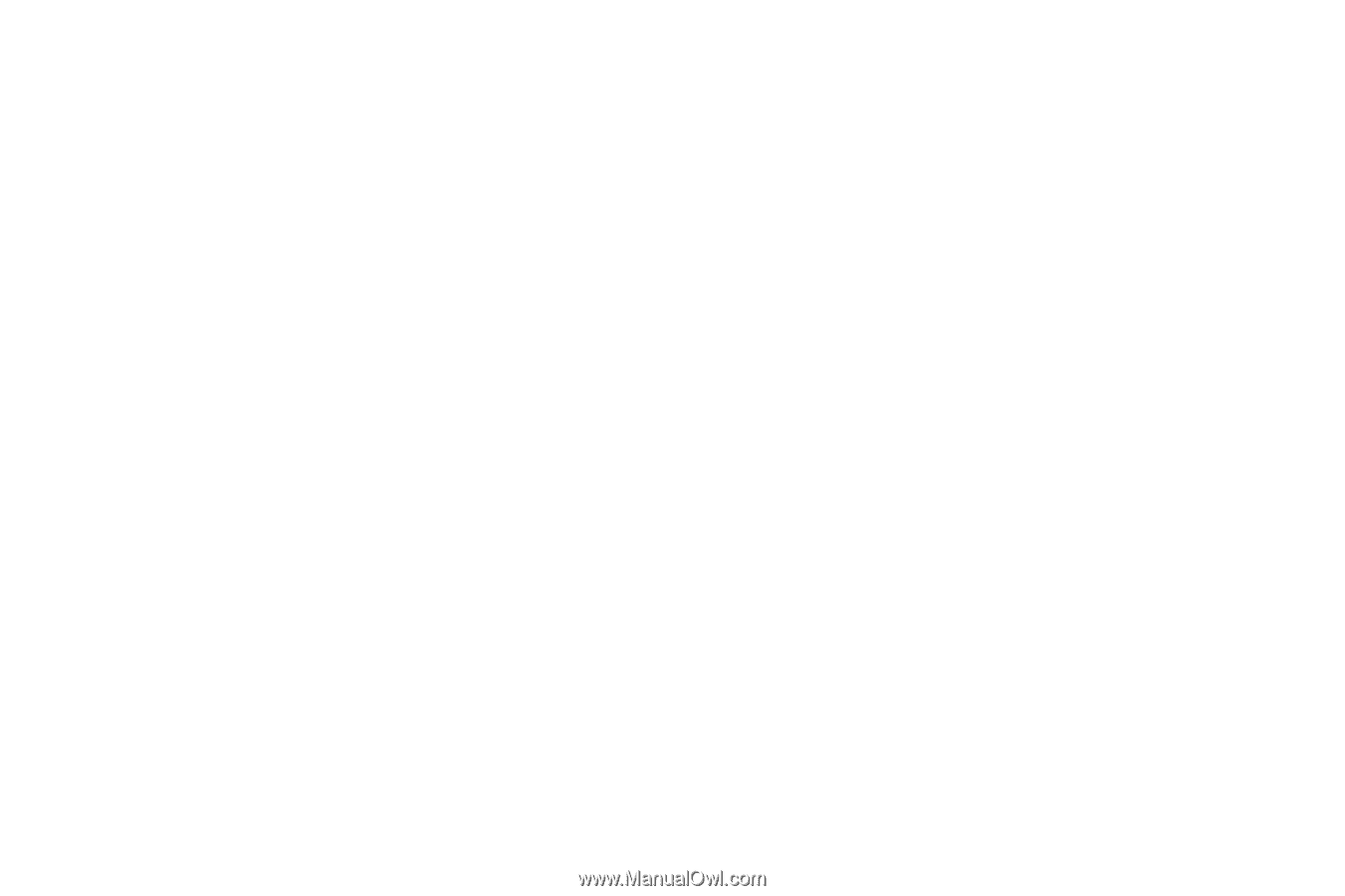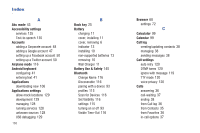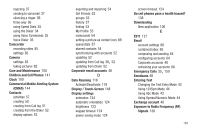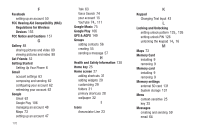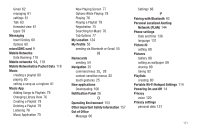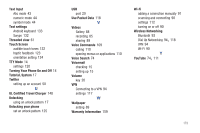Samsung SCH-R930 User Manual Ver.fc02-f6 (English(north America)) - Page 177
U, V, W, UL Certified Travel Charger
 |
View all Samsung SCH-R930 manuals
Add to My Manuals
Save this manual to your list of manuals |
Page 177 highlights
Text Input Abc mode 43 numeric mode 44 symbol mode 44 Text settings Android keyboard 133 Swype 132 Threaded view 61 Touch Screen audible touch tones 122 haptic feedback 123 orientation setting 124 TTY Mode 14 settings 120 Turning Your Phone On and Off 14 Tutorial, System 17 Twitter setting up an account 50 U UL Certified Travel Charger 148 Unlocking using an unlock pattern 17 Unlocking your phone set an unlock pattern 125 USB port 20 Use Packet Data 118 V Videos Gallery 88 recording 85 sharing 89 Voice Commands 109 calling 110 opening menus or applications 110 Voice Search 74 Voicemail checking 15 setting up 15 Volume key 20 VPN Connecting to a VPN 94 settings 117 W Wallpaper setting 89 Warranty Information 159 Wi-Fi adding a connection manually 91 scanning and connecting 90 settings 112 turning on or off 90 Wireless Networking Bluetooth 93 , Dial Up Networking 94 118 VPN 94 Wi-Fi 90 Y YouTube 74, 111 173