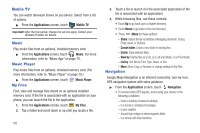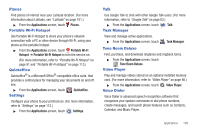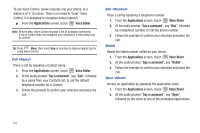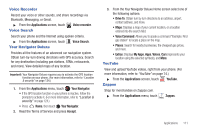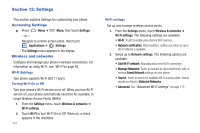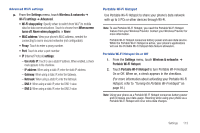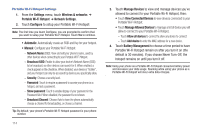Samsung SCH-R930 User Manual Ver.fc02-f6 (English(north America)) - Page 113
Places, Portable Wi-Fi Hotspot, Quickoffice, Settings, Talk, Task Manager, Tone Room Deluxe
 |
View all Samsung SCH-R930 manuals
Add to My Manuals
Save this manual to your list of manuals |
Page 113 highlights
Places Find places of interest near your Latitude location. (For more information about Latitude, see "Latitude" on page 101.) ᮣ From the Applications screen, touch Places. Portable Wi-Fi Hotspot Use Portable Wi-Fi Hotspot to share your phone's network connection with a PC or other device through Wi-Fi, using your phone as the portable hotspot. ᮣ From the Applications screen, touch Portable Wi-Fi Hotspot ➔ Portable Wi-Fi Hotspot to turn the service on. (For more information, refer to "Portable Wi-Fi Hotspot" on page 91 and "Portable Wi-Fi Hotspot" on page 113.) Quickoffice Quickoffice® is a Microsoft Office®-compatible office suite, that provides a central place for managing your documents on and off line. ᮣ From the Applications screen, touch Settings Quickoffice. Configure your phone to your preferences. (For more information, refer to "Settings" on page 112.) ᮣ From the Applications screen, touch Settings. Talk Use Google Talk to chat with other Google Talk users. (For more information, refer to "Google Talk" on page 63.) ᮣ From the Applications screen, touch Talk. Task Manager View and manage active applications. ᮣ From the Applications screen, touch Task Manager. Tone Room Deluxe Find, purchase, and download ringtones and ringback tones. ᮣ From the Applications screen, touch Tone Room Deluxe. Video Player Play and manage videos stored on an optional installed memory card. (For more information, refer to "Video Player" on page 86.) ᮣ From the Applications screen, touch Voice Dialer Video Player. Voice Dialer is advanced speech recognition software that recognizes your spoken commands to dial phone numbers, create messages, and launch phone features such as Contacts, Calendar, and Music Player. Applications 109