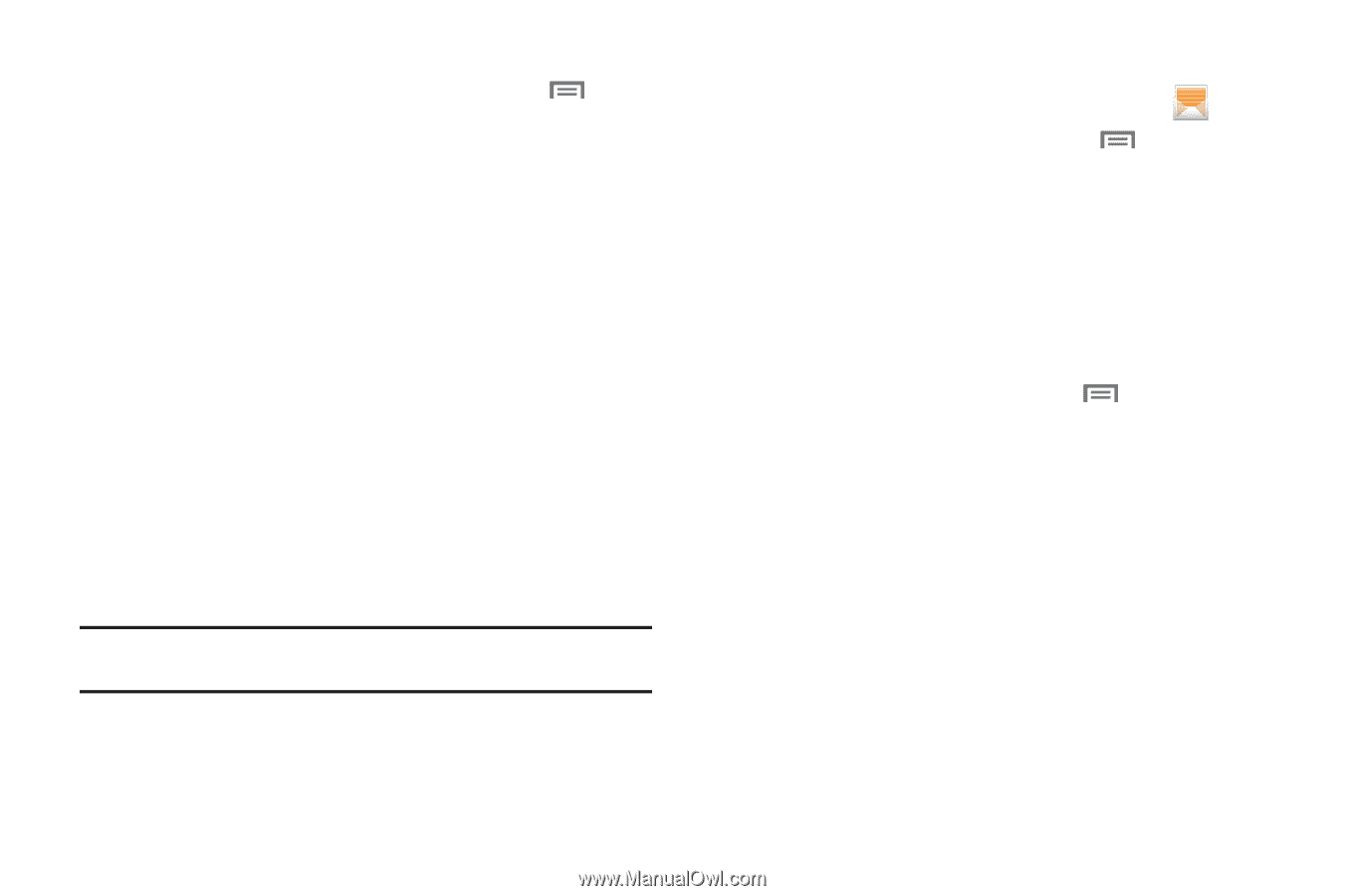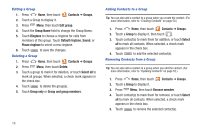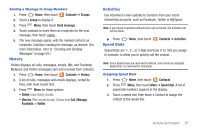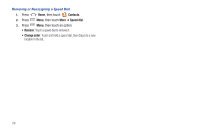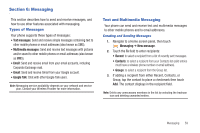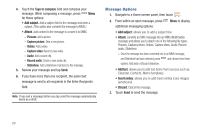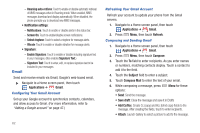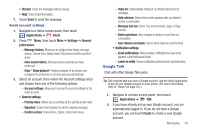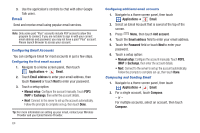Samsung SCH-R930 User Manual Ver.fc02-f6 (English(north America)) - Page 64
Message Options, Type to compose, Add subject, Send., Add text, Insert smiley
 |
View all Samsung SCH-R930 manuals
Add to My Manuals
Save this manual to your list of manuals |
Page 64 highlights
4. Touch the Type to compose field and compose your message. While composing a message, press Menu for these options: • Add subject: Add a subject field to the message and enter a subject. (This option also converts the message to MMS.) • Attach: Add content to the message to convert it to MMS. - Pictures: Add a picture. - Capture picture: Take a new picture. - Videos: Add a video. - Capture video: Record a new video. - Audio: Add a sound clip. - Record audio: Create a new audio clip. - Slideshow: Add a slideshow of pictures to this message. 5. Review your message and tap Send. 6. If you have more than one recipient, the same text message is sent to all recipients in the Enter Recipients field. Note: If you exit a message before you tap send the message automatically saves as a draft. Message Options 1. Navigate to a Home screen panel, then touch . 2. From within an open message, press additional messaging options: Menu to display • Add subject: allows you to add a subject line. • Attach: converts an SMS message into an MMS (Multimedia) message and allows you to attach one of the following file types: Pictures, Capture picture, Videos, Capture video, Audio, Record audio, Slideshow. - Once the message has been converted into in an MMS message, and Slideshow has been selected, press and choose from these options: Add slide or Discard slideshow. • Add text: allows you to add text items from sources such as: Calendar, Contacts, Memo templates. • Insert smiley: allows you to add insert smiley icons images (emoticons). • Discard: Cancel the message. 3. Touch Send to send the message. 60