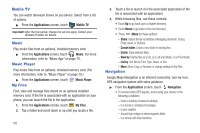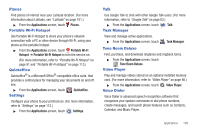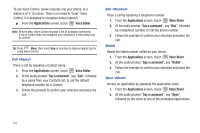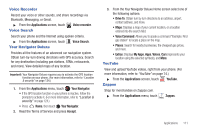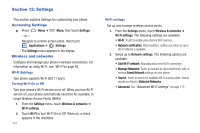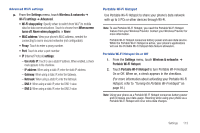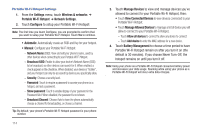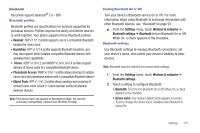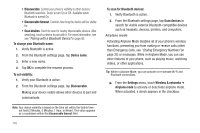Samsung SCH-R930 User Manual Ver.fc02-f6 (English(north America)) - Page 115
Voice Recorder, Voice Search, Your Navigator Deluxe, YouTube, Zappos - used price
 |
View all Samsung SCH-R930 manuals
Add to My Manuals
Save this manual to your list of manuals |
Page 115 highlights
Voice Recorder Record your voice or other sounds, and share recordings via Bluetooth, Messaging, or Gmail. ᮣ From the Applications screen, touch Voice Search Voice recorder. Search your phone and the Internet using spoken criteria. ᮣ From the Applications screen, touch Your Navigator Deluxe Voice Search. Provides all the features of an advanced car navigation system. Obtain turn-by-turn driving directions with GPS accuracy. Search for any destination (including gas stations, ATMs, restaurants, and more). View detailed maps of any location. Important!: Your Navigator Deluxe requires you to activate the GPS location function on your phone. (For more information, refer to "Location & security" on page 124.) 1. From the Applications menu, touch Your Navigator. • If the GPS location function on your phone is inactive, follow the prompts to activate it. (For more information, refer to "Location & security" on page 124.) • Press Home, then touch Your Navigator. 2. Read the Terms of Service and press Accept. 3. From the Your Navigator Deluxe Home screen select one of the following options: • Drive To: Obtain turn by turn directions to an address, airport, contact address, and more. • Maps: Displays a map of your current location, or a location entered into the search field. • Voice Command: Allows you to speak a command "Example: Find gas station" to locate a place on the map. • Places: Search for nearby businesses, the cheapest gas prices, and more. • Extras: Displays My Apps, Apps, Voices, Cars (represents your location using the selected symbols), and More. YouTube View and upload YouTube videos, right from your phone. (For more information, refer to "YouTube" on page 74.) ᮣ From the Applications screen, touch Zappos YouTube. Shop for merchandise on Zappos.com. ᮣ From the Applications menu, touch Zappos. Applications 111