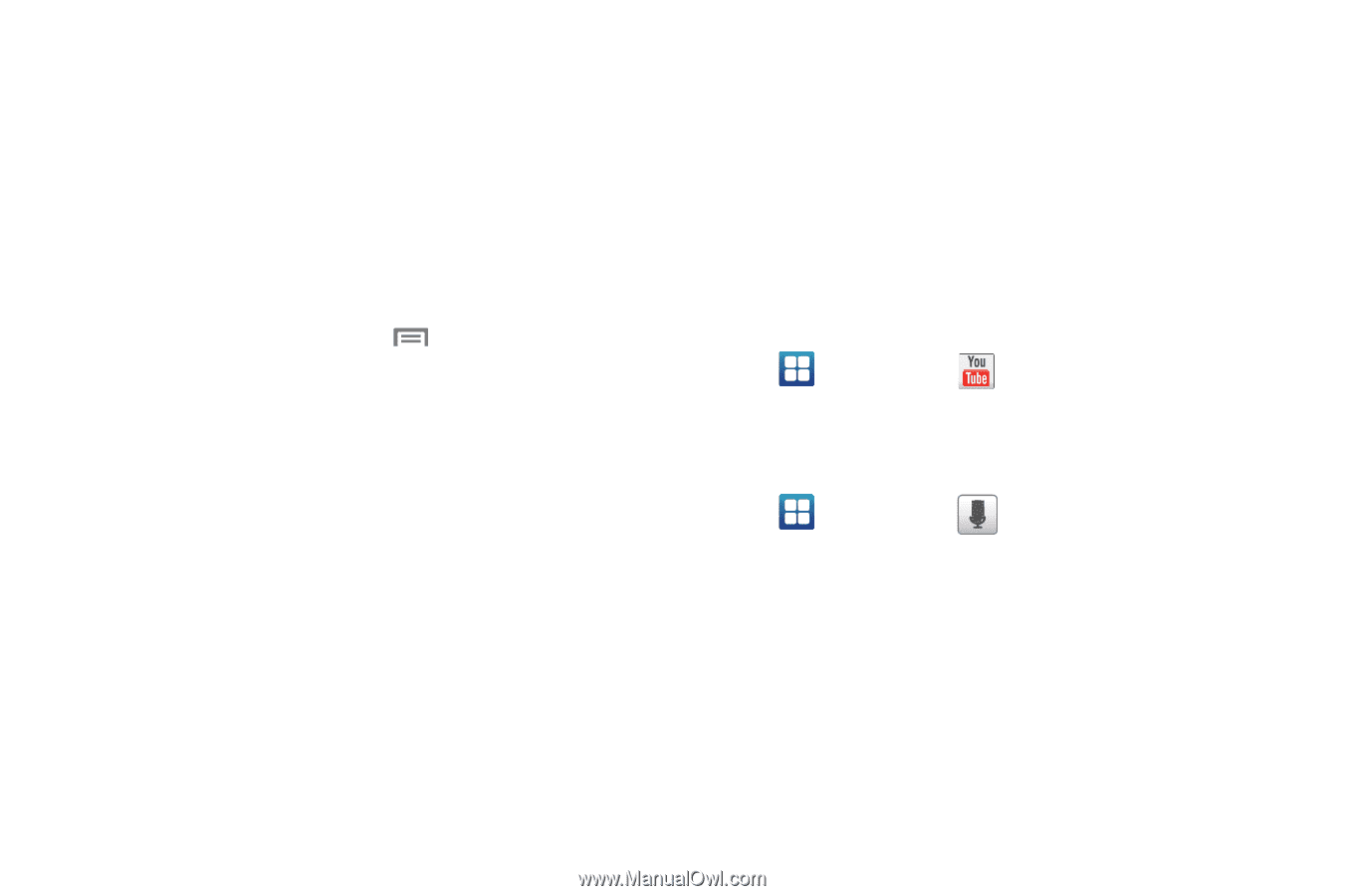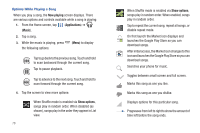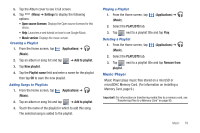Samsung SCH-R930 User Manual Ver.fc02-f6 (English(north America)) - Page 78
YouTube, Voice Search, Terrain, Transit Lines, Latitude, My Maps, Bicycling, Wikipedia, Cache Settings
 |
View all Samsung SCH-R930 manuals
Add to My Manuals
Save this manual to your list of manuals |
Page 78 highlights
- Terrain: combines a topographical view of the area's terrain with the current map location. - Transit Lines: displays the overlapping transit lines on your map. - Latitude: allows you to see your friend's locations and share your location with them. - My Maps: displays a list of your preferred maps. - Bicycling: displays the overlapping cycling trails on your map. - Wikipedia: displays any Wikipedia markers and info on your map. • My Location: Shows the map perspective to your current location. 3. While viewing a map, touch Menu for these options: • Search: Enter text criteria to find locations or points of interest. • Directions: Get driving, public transport, or walking directions. • Clear Map: Reset the map after searching or following directions. • More: displays a list of application shortcuts such as Map, Places, Navigation, Latitude, Location history, and My Places. • Settings: - Cache Settings: provides the ability to setup maps that are cached into the phone's memory (while not on a Wi-Fi connection) or to clear the cache of map titles. - Location reporting: displays location reporting information such as Background location reporting, Location history, Latitude location sharing, and Check-ins information. - Labs: this is a testing ground for experimental features that aren't quite ready for prime time. They may change, break or disappear at any time. - Terms, Privacy & Notices: displays the Terms and Conditions, Privacy Policy, or Legal Notices information. Select the desired information from the pop-up menu. - About: displays general information about Google maps such as Version, Platform, Locale, Total data sent, Total data received, Free memory, etc. • Help: Displays Maps online support information. YouTube View and upload YouTube videos, right from your phone. ᮣ Navigate to a Home screen panel, then touch Applications ➔ YouTube. Voice Search Voice Search offers voice-activated Google searches. 1. Navigate to a Home screen panel, then touch Applications ➔ Voice Search. 2. Voice Search uses your location to improve search results and offer other services. Touch Agree to allow locationbased searches, or Disagree to disallow. 3. At the Speak now prompt, speak your search criteria slowly and clearly. Google searches for the information and displays results. 74