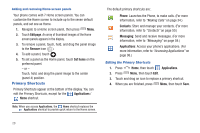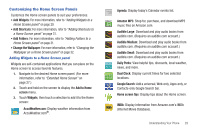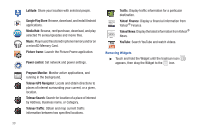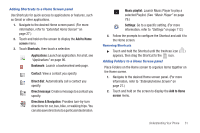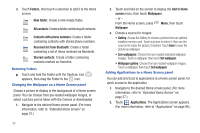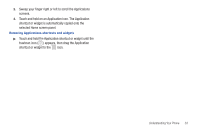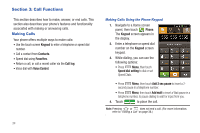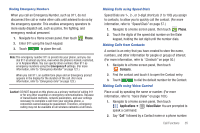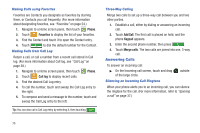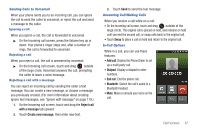Samsung SCH-R930 User Manual Ver.fc02-f6 (English(north America)) - Page 37
Touch and hold the Application shortcut or widget until the, trashcan icon
 |
View all Samsung SCH-R930 manuals
Add to My Manuals
Save this manual to your list of manuals |
Page 37 highlights
3. Sweep your finger right or left to scroll the Applications screens. 4. Touch and hold on an Application icon. The Application shortcut or widget is automatically copied onto the selected Home screen panel. Removing Applications shortcuts and widgets ᮣ Touch and hold the Application shortcut or widget until the trashcan icon ( ) appears, then drag the Application shortcut or widget to the icon. Understanding Your Phone 33
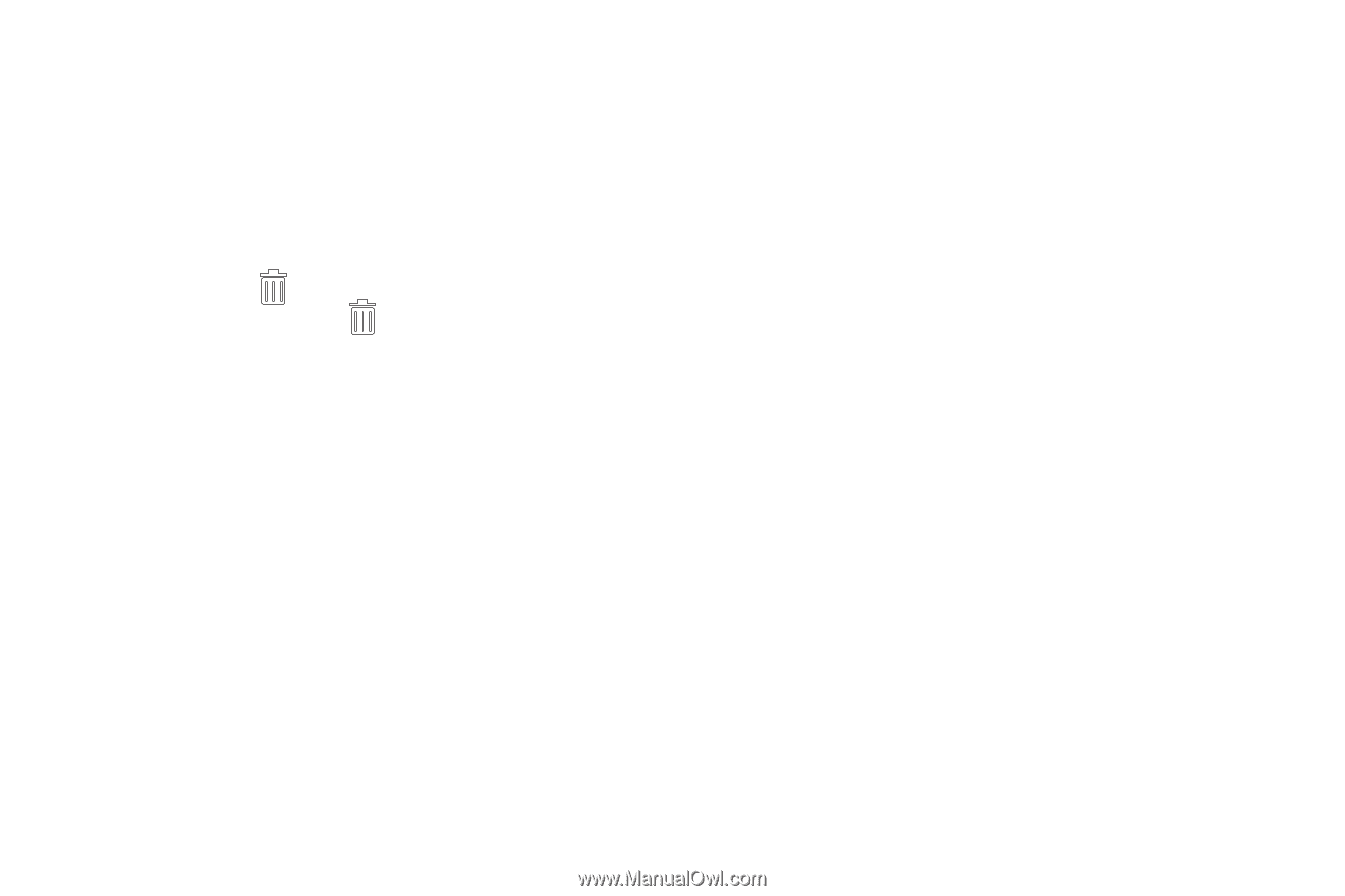
Understanding Your Phone
33
3.
Sweep your finger right or left to scroll the Applications
screens.
4.
Touch and hold on an Application icon. The Application
shortcut or widget is automatically copied onto the
selected Home screen panel.
Removing Applications shortcuts and widgets
±
Touch and hold the Application shortcut or widget until the
trashcan icon (
) appears, then drag the Application
shortcut or widget to the
icon.