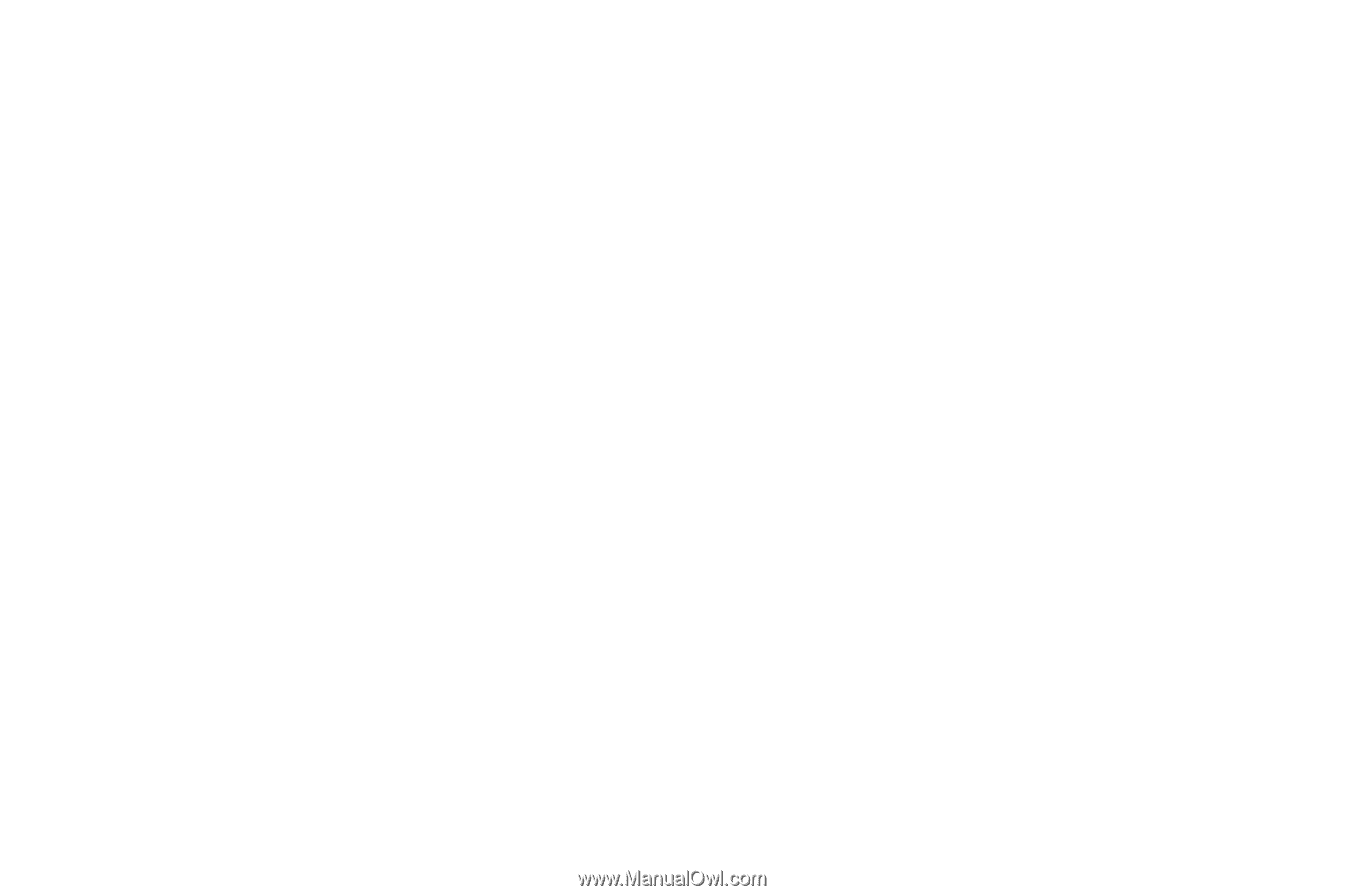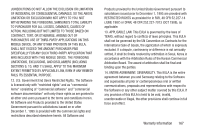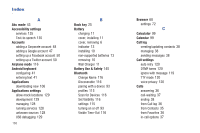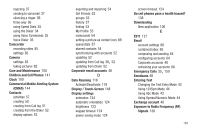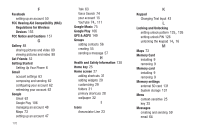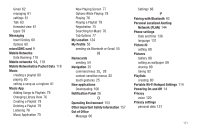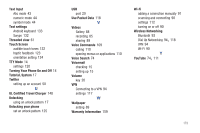Samsung SCH-R930 User Manual Ver.fc02-f6 (English(north America)) - Page 175
N, O, P, Portable Wi-Fi Hotspot Settings
 |
View all Samsung SCH-R930 manuals
Add to My Manuals
Save this manual to your list of manuals |
Page 175 highlights
Gmail 62 managing 61 settings 61 Talk 63 threaded view 61 types 59 Messaging Insert Smiley 60 Options 60 microSDHC card 9 Mobile Networks Data Roaming 118 , Mobile networks 94 118 Mobile NetworksUse Packet Data 118 Music creating a playlist 80 playing 80 setting a song as a ringtone 81 Music App Adding Songs to Playlists 79 Changing Library View 76 Creating a Playlist 79 Deleting a Playlist 79 Listening 76 Music Application 75 Now Playing Screen 77 Options While Playing 78 Playing 76 Playing a Playlist 79 Registration 75 Searching for Music 76 Tab Options 77 My Location 124 My Profile 55 sending via Bluetooth or Gmail 55 N Namecards sending 54 Navigation 25 , command keys 25 28 context-sensitive menus 25 touch gestures 25 New applications Downloading 106 Notification Panel 26 O Operating Environment 153 Other Important Safety Information 157 Out of Office Message 66 Settings 66 P Pairing with Bluetooth 93 Personal Localized Alerting Network (PLAN) 144 Phone settings Date and time 136 language 131 Picture ID setting 89 Pictures Gallery 88 setting as wallpaper 89 sharing 89 taking 82 Playlists creating 80 Portable Wi-Fi Hotspot Settings 114 Powering On and Off 14 Privacy voice 120 Privacy settings personal data 131 171