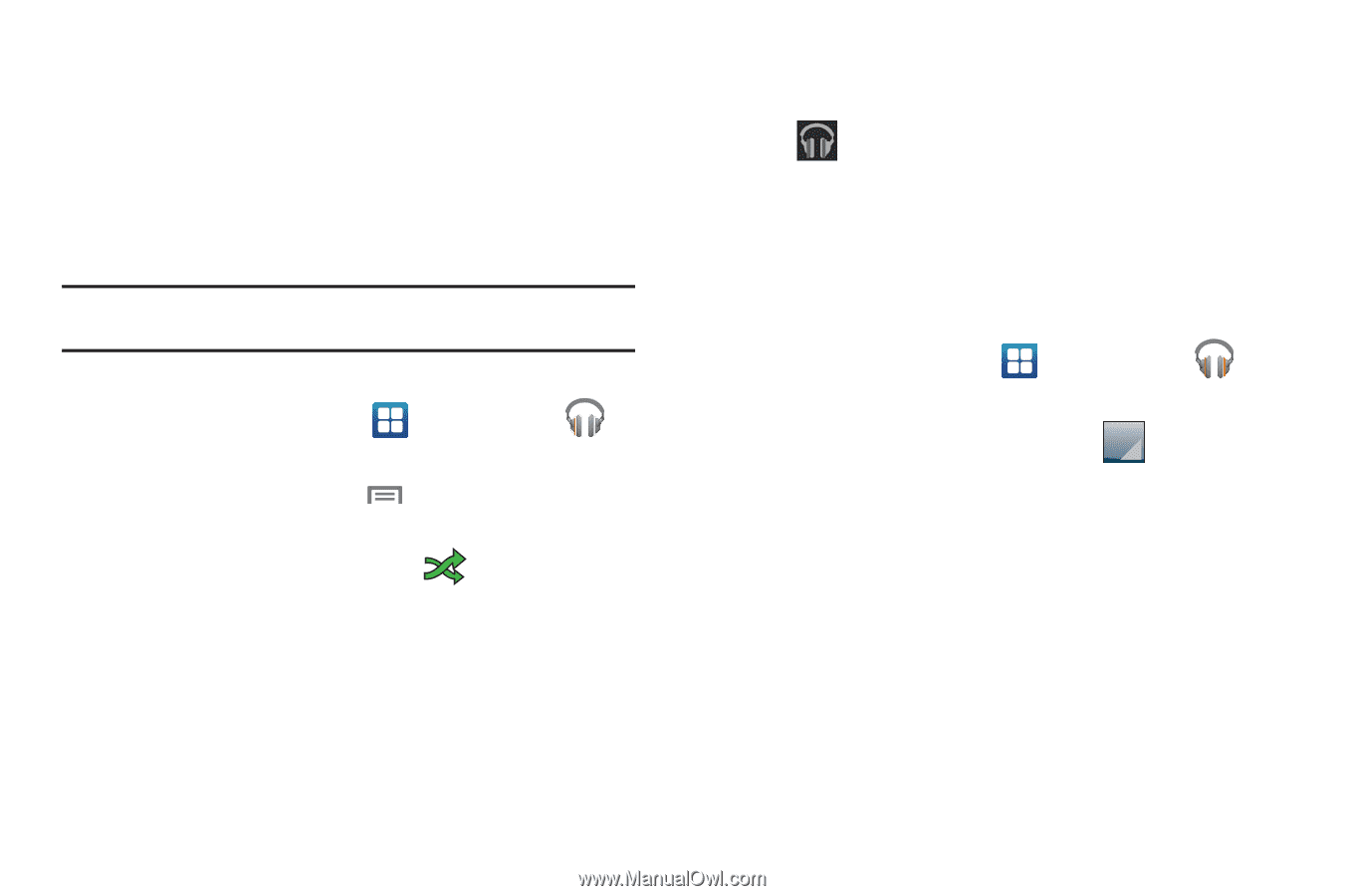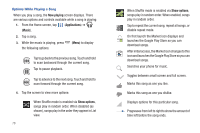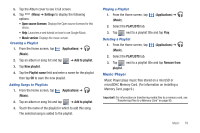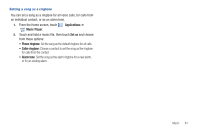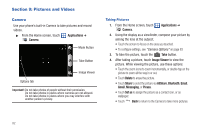Samsung SCH-R930 User Manual Ver.fc02-f6 (English(north America)) - Page 81
Now playing, Applications, Music, Shuffle all, Shuffle, Music notification icon, Play, Rename
 |
View all Samsung SCH-R930 manuals
Add to My Manuals
Save this manual to your list of manuals |
Page 81 highlights
The Now playing screen opens and the song you touched or the first song in the album or playlist starts to play. The tracks in the current list play in order until you reach the end of the list (unless you choose a repeat option). Otherwise, playback stops only if you stop it, even when you switch applications. Note: If you navigate away from the Now playing screen in the Music application, the Now Playing bar appears at the bottom of the screen. Shuffling Music 1. From the Home screen, tap (Music). (Applications) ➔ 2. From the SONGS tab press and select Shuffle all. • Shuffle all: Play all songs in a random order. 3. While the song is playing, tap the Shuffle on or off. Shuffle to turn Displaying the Now Playing Screen To return to the Now playing screen from other Music screens: ᮣ Tap (Music notification icon) in the System bar. - or - Tap the name of the current song in the list (where you see the music bars displayed). Tab Options There are various options available from the different tabs: 1. From the Home screen, tap (Applications) ➔ (Music). 2. Select one of the following tabs and tap available option. to access an • ARTISTS: Play, Add to playlist, Shop for artist, or Search. • ALBUMS: Play, Add to playlist, More by artist, Shop for artist, and Search. • SONGS: Play, Add to playlist, Shop for artist, Delete, and Search. • PLAYLISTS: Play, Rename, or Edit. • GENRES: Play. Music 77