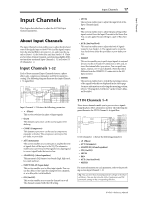Yamaha 01V96i Reference Manual - Page 12
Analog I/O & Digital I/O, Analog Inputs & Outputs
 |
View all Yamaha 01V96i manuals
Add to My Manuals
Save this manual to your list of manuals |
Page 12 highlights
12 Analog I/O & Digital I/O Analog I/O & Digital I/O This chapter describes the 01V96i's analog and digital input/output connectors as well as the basic operations involving the digital I/Os. Analog Inputs & Outputs Input Section The 01V96i's top panel features input connectors, which enable you to connect microphone and line-level sources. • INPUT connectors A 1-12 1 2 These balanced TRS-type phone connectors accept line-level and microphone sig- A A nals. The nominal input range is -60 dB through +4 dB. The phantom [+48V] switches on the rear panel turn on or off the +48V phantom power feed to these inputs. • INPUT connectors B 1-12 B B These balanced TRS-type con- INPUT (BAL) nectors accept line-level and microphone signals. The nominal input range is -60 dB through +4 dB. You cannot use same-numbered INPUT A and INPUT B connectors simultaneously. (For example, you cannot use INPUT A-2 and INPUT B-2 at the same time.) If you connect cables to A and B connectors of the same number, only the signal from INPUT B is effective (e.g., B-2 takes priority over A-2). • INPUT connectors 13-16 13 15 These balanced TRS-type phone con- nectors accept line-level signals. When the AD 15/16 source selector is turned 14 16 on (pushed in), signals from INPUT 15 and 16 are ignored. Instead, signals from the 2TR IN connector will be routed to AD Input Chan- nels 15 and 16. Tip: You can patch signals input from the INPUT connectors to any Input Channels. (See page 43 for information on patching input signals to Input Channels.) • INSERT I/O connectors INSERT OUT IN These TRS-type phone connectors (UNBAL) are used to insert external devices, INSERT I/O INSERT I/O such as effects processors, into AD Input Channels. • Phantom Power Inputs 1 through 12 feature switchable +48V phantom powering for use with condenser-type microphones and direct boxes. The phantom [+48V] switches on the rear panel turn on or off the +48V phantom power feed to the corresponding inputs. • PAD switches Inputs 1 through 12 feature pad switches, which attenuate input PAD 20dB signals by 20 dB. These switches are effective on both INPUT A and B signals. • GAIN controls 20dB Inputs 1 through 16 feature rotary gain controls that adjust input sensitivity. Input sensitivity -16 -60 GAIN for INPUT connectors 1-12 ranges from -16 dB to -60 dB when the Pad is off, and from +4 dB to -40 dB when the Pad is on. Input sensitiv- ity for INPUT connectors 13-16 ranges from +4 dB to -26 dB. • PEAK & SIGNAL Indicators GAIN The SIGNAL indicator lights up PEAK SIGNAL when the input signal level at INPUTs 1-16 exceeds -34 dB. The PEAK indicator lights up when the input signal level is 3 dB below clipping. • 2TR IN connectors These unbalanced RCA phono connec- L tors accept line-level signals from devices such as CD players. R When the AD 15/16 source selector is turned on (pushed in), signals input at IN OUT 2TR -10dBV (UNBAL) these conductors are routed to AD Inputs 15 and 16. When the Monitor source selector is turned on (pushed in), you can monitor these signals from the MONITOR OUT connectors. 01V96i-Reference Manual